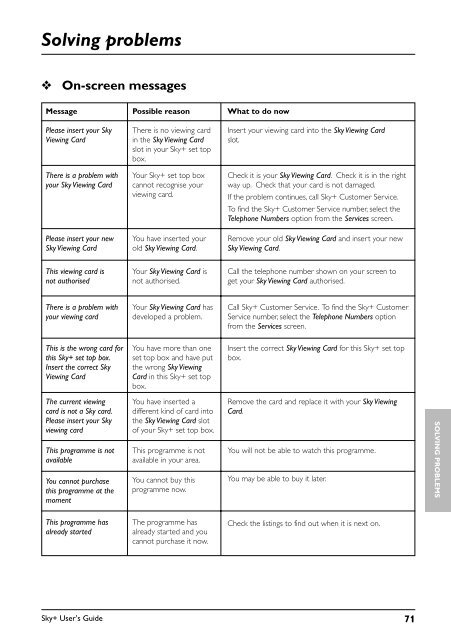You also want an ePaper? Increase the reach of your titles
YUMPU automatically turns print PDFs into web optimized ePapers that Google loves.
Solving problems<br />
❖<br />
On-screen messages<br />
Message Possible reason What to do now<br />
Please insert your Sky<br />
Viewing Card<br />
There is no viewing card<br />
in the Sky Viewing Card<br />
slot in your <strong>Sky+</strong> set top<br />
box.<br />
Insert your viewing card into the Sky Viewing Card<br />
slot.<br />
There is a problem with<br />
your Sky Viewing Card<br />
Your <strong>Sky+</strong> set top box<br />
cannot recognise your<br />
viewing card.<br />
Check it is your Sky Viewing Card. Check it is in the right<br />
way up. Check that your card is not damaged.<br />
If the problem continues, call <strong>Sky+</strong> Customer Service.<br />
To find the <strong>Sky+</strong> Customer Service number, select the<br />
Telephone Numbers option from the Services screen.<br />
Please insert your new<br />
Sky Viewing Card<br />
You have inserted your<br />
old Sky Viewing Card.<br />
Remove your old Sky Viewing Card and insert your new<br />
Sky Viewing Card.<br />
This viewing card is<br />
not authorised<br />
Your Sky Viewing Card is<br />
not authorised.<br />
Call the telephone number shown on your screen to<br />
get your Sky Viewing Card authorised.<br />
There is a problem with<br />
your viewing card<br />
Your Sky Viewing Card has<br />
developed a problem.<br />
Call <strong>Sky+</strong> Customer Service. To find the <strong>Sky+</strong> Customer<br />
Service number, select the Telephone Numbers option<br />
from the Services screen.<br />
This is the wrong card for<br />
this <strong>Sky+</strong> set top box.<br />
Insert the correct Sky<br />
Viewing Card<br />
You have more than one<br />
set top box and have put<br />
the wrong Sky Viewing<br />
Card in this <strong>Sky+</strong> set top<br />
box.<br />
Insert the correct Sky Viewing Card for this <strong>Sky+</strong> set top<br />
box.<br />
The current viewing<br />
card is not a Sky card.<br />
Please insert your Sky<br />
viewing card<br />
This programme is not<br />
available<br />
You cannot purchase<br />
this programme at the<br />
moment<br />
You have inserted a<br />
different kind of card into<br />
the Sky Viewing Card slot<br />
of your <strong>Sky+</strong> set top box.<br />
This programme is not<br />
available in your area.<br />
You cannot buy this<br />
programme now.<br />
Remove the card and replace it with your Sky Viewing<br />
Card.<br />
You will not be able to watch this programme.<br />
You may be able to buy it later.<br />
SOLVING PROBLEMS<br />
This programme has<br />
already started<br />
The programme has<br />
already started and you<br />
cannot purchase it now.<br />
Check the listings to find out when it is next on.<br />
<strong>Sky+</strong> User’s <strong>Guide</strong> 71