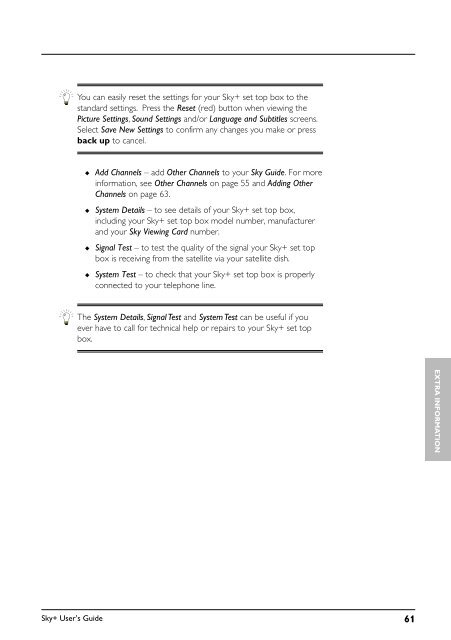You also want an ePaper? Increase the reach of your titles
YUMPU automatically turns print PDFs into web optimized ePapers that Google loves.
You can easily reset the settings for your <strong>Sky+</strong> set top box to the<br />
standard settings. Press the Reset (red) button when viewing the<br />
Picture Settings, Sound Settings and/or Language and Subtitles screens.<br />
Select Save New Settings to confirm any changes you make or press<br />
back up to cancel.<br />
◆<br />
◆<br />
◆<br />
◆<br />
Add Channels – add Other Channels to your Sky <strong>Guide</strong>. For more<br />
information, see Other Channels on page 55 and Adding Other<br />
Channels on page 63.<br />
System Details – to see details of your <strong>Sky+</strong> set top box,<br />
including your <strong>Sky+</strong> set top box model number, manufacturer<br />
and your Sky Viewing Card number.<br />
Signal Test – to test the quality of the signal your <strong>Sky+</strong> set top<br />
box is receiving from the satellite via your satellite dish.<br />
System Test – to check that your <strong>Sky+</strong> set top box is properly<br />
connected to your telephone line.<br />
The System Details, Signal Test and System Test can be useful if you<br />
ever have to call for technical help or repairs to your <strong>Sky+</strong> set top<br />
box.<br />
EXTRA INFORMATION<br />
<strong>Sky+</strong> User’s <strong>Guide</strong> 61