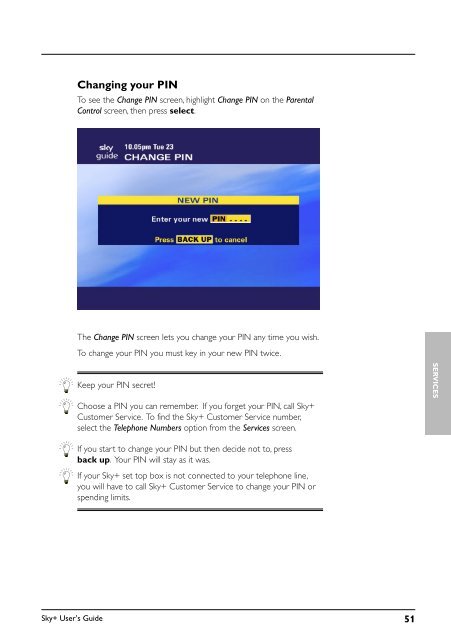Create successful ePaper yourself
Turn your PDF publications into a flip-book with our unique Google optimized e-Paper software.
Changing your PIN<br />
To see the Change PIN screen, highlight Change PIN on the Parental<br />
Control screen, then press select.<br />
The Change PIN screen lets you change your PIN any time you wish.<br />
To change your PIN you must key in your new PIN twice.<br />
Keep your PIN secret!<br />
Choose a PIN you can remember. If you forget your PIN, call <strong>Sky+</strong><br />
Customer Service. To find the <strong>Sky+</strong> Customer Service number,<br />
select the Telephone Numbers option from the Services screen.<br />
SERVICES<br />
If you start to change your PIN but then decide not to, press<br />
back up. Your PIN will stay as it was.<br />
If your <strong>Sky+</strong> set top box is not connected to your telephone line,<br />
you will have to call <strong>Sky+</strong> Customer Service to change your PIN or<br />
spending limits.<br />
<strong>Sky+</strong> User’s <strong>Guide</strong> 51