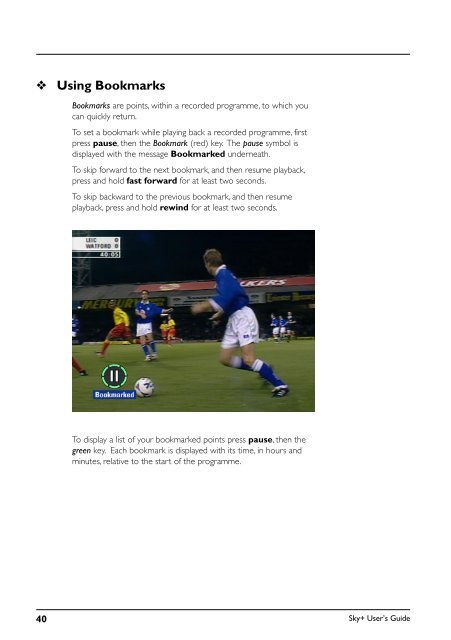Create successful ePaper yourself
Turn your PDF publications into a flip-book with our unique Google optimized e-Paper software.
❖<br />
Using Bookmarks<br />
Bookmarks are points, within a recorded programme, to which you<br />
can quickly return.<br />
To set a bookmark while playing back a recorded programme, first<br />
press pause, then the Bookmark (red) key. The pause symbol is<br />
displayed with the message Bookmarked underneath.<br />
To skip forward to the next bookmark, and then resume playback,<br />
press and hold fast forward for at least two seconds.<br />
To skip backward to the previous bookmark, and then resume<br />
playback, press and hold rewind for at least two seconds.<br />
To display a list of your bookmarked points press pause, then the<br />
green key. Each bookmark is displayed with its time, in hours and<br />
minutes, relative to the start of the programme.<br />
40<br />
<strong>Sky+</strong> User’s <strong>Guide</strong>