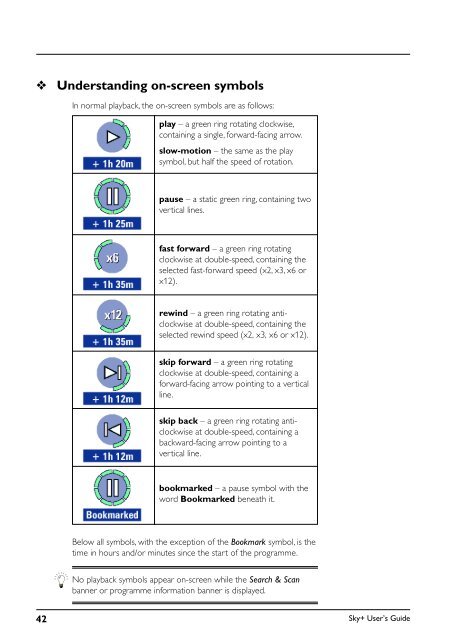Create successful ePaper yourself
Turn your PDF publications into a flip-book with our unique Google optimized e-Paper software.
❖<br />
Understanding on-screen symbols<br />
In normal playback, the on-screen symbols are as follows:<br />
play – a green ring rotating clockwise,<br />
containing a single, forward-facing arrow.<br />
slow-motion – the same as the play<br />
symbol, but half the speed of rotation.<br />
pause – a static green ring, containing two<br />
vertical lines.<br />
fast forward – a green ring rotating<br />
clockwise at double-speed, containing the<br />
selected fast-forward speed (x2, x3, x6 or<br />
x12).<br />
rewind – a green ring rotating anticlockwise<br />
at double-speed, containing the<br />
selected rewind speed (x2, x3, x6 or x12).<br />
skip forward – a green ring rotating<br />
clockwise at double-speed, containing a<br />
forward-facing arrow pointing to a vertical<br />
line.<br />
skip back – a green ring rotating anticlockwise<br />
at double-speed, containing a<br />
backward-facing arrow pointing to a<br />
vertical line.<br />
bookmarked – a pause symbol with the<br />
word Bookmarked beneath it.<br />
Below all symbols, with the exception of the Bookmark symbol, is the<br />
time in hours and/or minutes since the start of the programme.<br />
No playback symbols appear on-screen while the Search & Scan<br />
banner or programme information banner is displayed.<br />
42<br />
<strong>Sky+</strong> User’s <strong>Guide</strong>