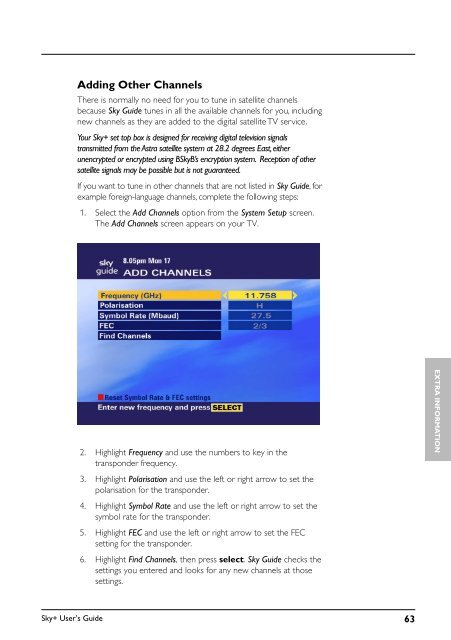Create successful ePaper yourself
Turn your PDF publications into a flip-book with our unique Google optimized e-Paper software.
Adding Other Channels<br />
There is normally no need for you to tune in satellite channels<br />
because Sky <strong>Guide</strong> tunes in all the available channels for you, including<br />
new channels as they are added to the digital satellite TV service.<br />
Your <strong>Sky+</strong> set top box is designed for receiving digital television signals<br />
transmitted from the <strong>Astra</strong> satellite system at 28.2 degrees East, either<br />
unencrypted or encrypted using BSkyB’s encryption system. Reception of other<br />
satellite signals may be possible but is not guaranteed.<br />
If you want to tune in other channels that are not listed in Sky <strong>Guide</strong>, for<br />
example foreign-language channels, complete the following steps:<br />
1. Select the Add Channels option from the System Setup screen.<br />
The Add Channels screen appears on your TV.<br />
2. Highlight Frequency and use the numbers to key in the<br />
transponder frequency.<br />
3. Highlight Polarisation and use the left or right arrow to set the<br />
polarisation for the transponder.<br />
4. Highlight Symbol Rate and use the left or right arrow to set the<br />
symbol rate for the transponder.<br />
5. Highlight FEC and use the left or right arrow to set the FEC<br />
setting for the transponder.<br />
6. Highlight Find Channels, then press select. Sky <strong>Guide</strong> checks the<br />
settings you entered and looks for any new channels at those<br />
settings.<br />
EXTRA INFORMATION<br />
<strong>Sky+</strong> User’s <strong>Guide</strong> 63