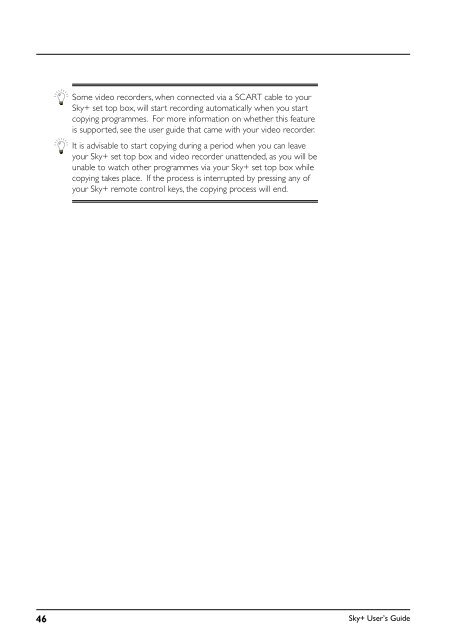Create successful ePaper yourself
Turn your PDF publications into a flip-book with our unique Google optimized e-Paper software.
Some video recorders, when connected via a SCART cable to your<br />
<strong>Sky+</strong> set top box, will start recording automatically when you start<br />
copying programmes. For more information on whether this feature<br />
is supported, see the user guide that came with your video recorder.<br />
It is advisable to start copying during a period when you can leave<br />
your <strong>Sky+</strong> set top box and video recorder unattended, as you will be<br />
unable to watch other programmes via your <strong>Sky+</strong> set top box while<br />
copying takes place. If the process is interrupted by pressing any of<br />
your <strong>Sky+</strong> remote control keys, the copying process will end.<br />
46<br />
<strong>Sky+</strong> User’s <strong>Guide</strong>