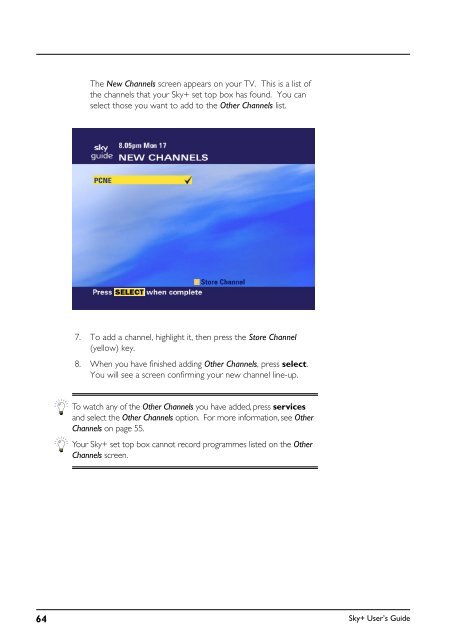You also want an ePaper? Increase the reach of your titles
YUMPU automatically turns print PDFs into web optimized ePapers that Google loves.
The New Channels screen appears on your TV. This is a list of<br />
the channels that your <strong>Sky+</strong> set top box has found. You can<br />
select those you want to add to the Other Channels list.<br />
7. To add a channel, highlight it, then press the Store Channel<br />
(yellow) key.<br />
8. When you have finished adding Other Channels, press select.<br />
You will see a screen confirming your new channel line-up.<br />
To watch any of the Other Channels you have added, press services<br />
and select the Other Channels option. For more information, see Other<br />
Channels on page 55.<br />
Your <strong>Sky+</strong> set top box cannot record programmes listed on the Other<br />
Channels screen.<br />
64<br />
<strong>Sky+</strong> User’s <strong>Guide</strong>