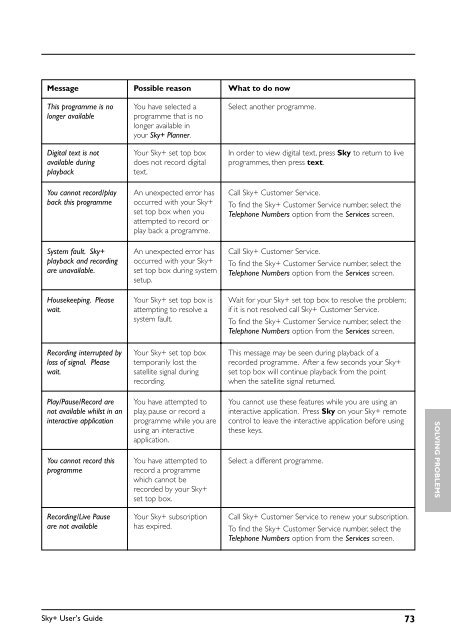You also want an ePaper? Increase the reach of your titles
YUMPU automatically turns print PDFs into web optimized ePapers that Google loves.
Message Possible reason What to do now<br />
This programme is no<br />
longer available<br />
You have selected a<br />
programme that is no<br />
longer available in<br />
your <strong>Sky+</strong> Planner.<br />
Select another programme.<br />
Digital text is not<br />
available during<br />
playback<br />
Your <strong>Sky+</strong> set top box<br />
does not record digital<br />
text.<br />
In order to view digital text, press Sky to return to live<br />
programmes, then press text.<br />
You cannot record/play<br />
back this programme<br />
An unexpected error has<br />
occurred with your <strong>Sky+</strong><br />
set top box when you<br />
attempted to record or<br />
play back a programme.<br />
Call <strong>Sky+</strong> Customer Service.<br />
To find the <strong>Sky+</strong> Customer Service number, select the<br />
Telephone Numbers option from the Services screen.<br />
System fault. <strong>Sky+</strong><br />
playback and recording<br />
are unavailable.<br />
An unexpected error has<br />
occurred with your <strong>Sky+</strong><br />
set top box during system<br />
setup.<br />
Call <strong>Sky+</strong> Customer Service.<br />
To find the <strong>Sky+</strong> Customer Service number, select the<br />
Telephone Numbers option from the Services screen.<br />
Housekeeping. Please<br />
wait.<br />
Your <strong>Sky+</strong> set top box is<br />
attempting to resolve a<br />
system fault.<br />
Wait for your <strong>Sky+</strong> set top box to resolve the problem;<br />
if it is not resolved call <strong>Sky+</strong> Customer Service.<br />
To find the <strong>Sky+</strong> Customer Service number, select the<br />
Telephone Numbers option from the Services screen.<br />
Recording interrupted by<br />
loss of signal. Please<br />
wait.<br />
Your <strong>Sky+</strong> set top box<br />
temporarily lost the<br />
satellite signal during<br />
recording.<br />
This message may be seen during playback of a<br />
recorded programme. After a few seconds your <strong>Sky+</strong><br />
set top box will continue playback from the point<br />
when the satellite signal returned.<br />
Play/Pause/Record are<br />
not available whilst in an<br />
interactive application<br />
You cannot record this<br />
programme<br />
You have attempted to<br />
play, pause or record a<br />
programme while you are<br />
using an interactive<br />
application.<br />
You have attempted to<br />
record a programme<br />
which cannot be<br />
recorded by your <strong>Sky+</strong><br />
set top box.<br />
You cannot use these features while you are using an<br />
interactive application. Press Sky on your <strong>Sky+</strong> remote<br />
control to leave the interactive application before using<br />
these keys.<br />
Select a different programme.<br />
SOLVING PROBLEMS<br />
Recording/Live Pause<br />
are not available<br />
Your <strong>Sky+</strong> subscription<br />
has expired.<br />
Call <strong>Sky+</strong> Customer Service to renew your subscription.<br />
To find the <strong>Sky+</strong> Customer Service number, select the<br />
Telephone Numbers option from the Services screen.<br />
<strong>Sky+</strong> User’s <strong>Guide</strong> 73