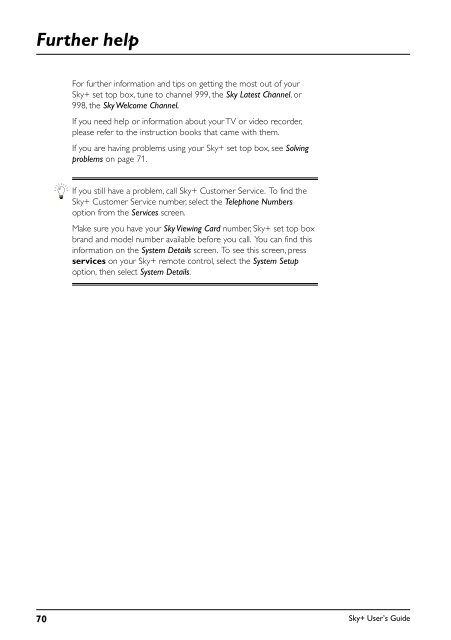You also want an ePaper? Increase the reach of your titles
YUMPU automatically turns print PDFs into web optimized ePapers that Google loves.
Further help<br />
For further information and tips on getting the most out of your<br />
<strong>Sky+</strong> set top box, tune to channel 999, the Sky Latest Channel, or<br />
998, the Sky Welcome Channel.<br />
If you need help or information about your TV or video recorder,<br />
please refer to the instruction books that came with them.<br />
If you are having problems using your <strong>Sky+</strong> set top box, see Solving<br />
problems on page 71.<br />
If you still have a problem, call <strong>Sky+</strong> Customer Service. To find the<br />
<strong>Sky+</strong> Customer Service number, select the Telephone Numbers<br />
option from the Services screen.<br />
Make sure you have your Sky Viewing Card number, <strong>Sky+</strong> set top box<br />
brand and model number available before you call. You can find this<br />
information on the System Details screen. To see this screen, press<br />
services on your <strong>Sky+</strong> remote control, select the System Setup<br />
option, then select System Details.<br />
70<br />
<strong>Sky+</strong> User’s <strong>Guide</strong>