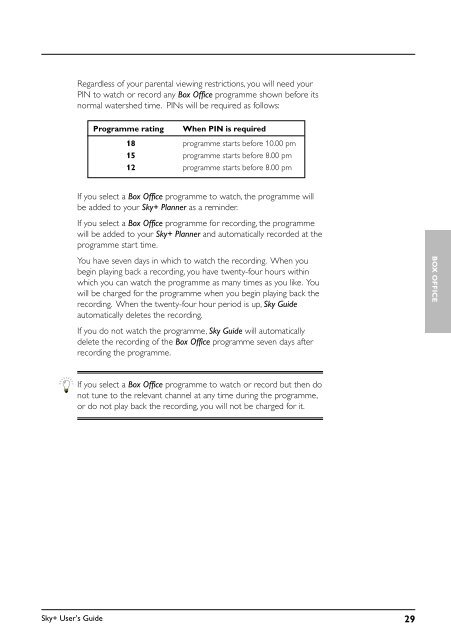You also want an ePaper? Increase the reach of your titles
YUMPU automatically turns print PDFs into web optimized ePapers that Google loves.
Regardless of your parental viewing restrictions, you will need your<br />
PIN to watch or record any Box Office programme shown before its<br />
normal watershed time. PINs will be required as follows:<br />
Programme rating<br />
When PIN is required<br />
18 programme starts before 10.00 pm<br />
15 programme starts before 8.00 pm<br />
12 programme starts before 8.00 pm<br />
If you select a Box Office programme to watch, the programme will<br />
be added to your <strong>Sky+</strong> Planner as a reminder.<br />
If you select a Box Office programme for recording, the programme<br />
will be added to your <strong>Sky+</strong> Planner and automatically recorded at the<br />
programme start time.<br />
You have seven days in which to watch the recording. When you<br />
begin playing back a recording, you have twenty-four hours within<br />
which you can watch the programme as many times as you like. You<br />
will be charged for the programme when you begin playing back the<br />
recording. When the twenty-four hour period is up, Sky <strong>Guide</strong><br />
automatically deletes the recording.<br />
BOX OFFICE<br />
If you do not watch the programme, Sky <strong>Guide</strong> will automatically<br />
delete the recording of the Box Office programme seven days after<br />
recording the programme.<br />
If you select a Box Office programme to watch or record but then do<br />
not tune to the relevant channel at any time during the programme,<br />
or do not play back the recording, you will not be charged for it.<br />
<strong>Sky+</strong> User’s <strong>Guide</strong> 29