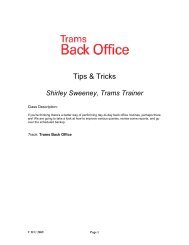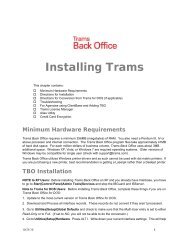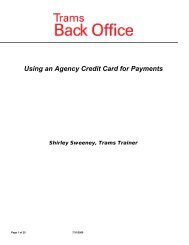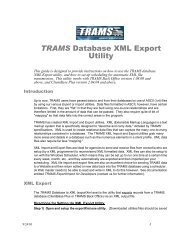ClientBase Overview Database Administrators
ClientBase Overview Database Administrators
ClientBase Overview Database Administrators
You also want an ePaper? Increase the reach of your titles
YUMPU automatically turns print PDFs into web optimized ePapers that Google loves.
<strong>ClientBase</strong> <strong>Overview</strong> for <strong>Administrators</strong><br />
Control Agent Access<br />
with Built-In Security<br />
Your database quickly becomes a valuable asset to your agency. The unique value of your database creates a<br />
need for security. <strong>ClientBase</strong> allows you to control the access to the database for every user. The “front door”<br />
of the program is locked; only an assigned log-in name and password allows entry to the database. Once inside,<br />
the pre-set security options for the user name and password allow the owner or administrator to control what<br />
tasks the agent can or cannot perform.<br />
Example: Sharon, your leisure manager, should have full access to the database, including the ability<br />
to read, write or delete information. The Advanced Security Level window allows you to grant<br />
permissions on all the different menu options and designate read/write/delete abilities. Jenny, on the<br />
other hand, is a new agent and should just have the ability to view and use information but have no<br />
access to setup and maintenance features.<br />
Every login needs to be associated with an Agent Profile that has been created<br />
and linked to a Branch Number. Sharon has Manager Authorization with Full<br />
Access Security Level, while Jenny has User Authorization with Agent Access<br />
Security Level. Security Levels should be set up first as they are the defaults.<br />
10