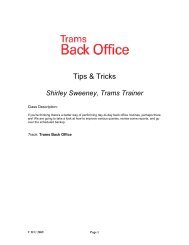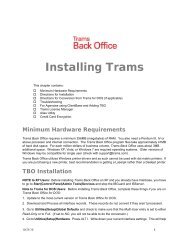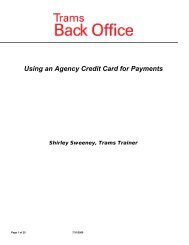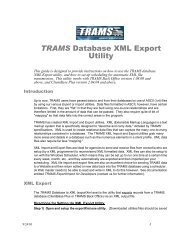ClientBase Overview Database Administrators
ClientBase Overview Database Administrators
ClientBase Overview Database Administrators
You also want an ePaper? Increase the reach of your titles
YUMPU automatically turns print PDFs into web optimized ePapers that Google loves.
<strong>ClientBase</strong> <strong>Overview</strong> for <strong>Administrators</strong><br />
Set Up PNR Settings, Entries, &<br />
Rules For Use With Merge to PNR<br />
<strong>ClientBase</strong> provides your agents with the ability to move customer information (maintained in the <strong>ClientBase</strong><br />
profile) to your reservation system’s PNR. This feature works with Apollo, Sabre, Amadeus and Worldspan.<br />
In addition to your client profile fields, <strong>ClientBase</strong> includes four PNR entry tables--at the branch<br />
level, at the agent level, at the profile level and at the passenger level. This means you have complete<br />
flexibility on the amount of information you would like automatically formatted for a PNR while<br />
working in a <strong>ClientBase</strong> profile. But before agents can use this feature, you need to set up the PNR settings,<br />
PNR entry tables, and if you want to send data other than the default entries (Bill To Address, Ship To Address,<br />
Interface ID, Phone Numbers, Credit Cards, Frequent Flyer Numbers), you need to set up PNR Rules as well.<br />
A Rule is simply a way of designating how certain fields of information captured in a profile should be<br />
formatted when sent to a PNR.<br />
Example: Manager, Jan Jones, wants agents to start using the Merge to PNR feature to<br />
grow her agency marketing database. She knows this is the best way to add new profiles<br />
and update existing ones with Address, Phone & Email information since customer info is<br />
sent to the PNR from <strong>ClientBase</strong> each time a client books a trip. Jan first sets up the PNR<br />
Settings and then creates new <strong>ClientBase</strong> rules for customer preferences.<br />
18