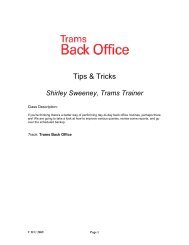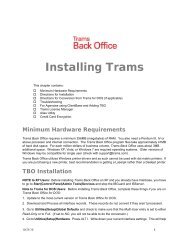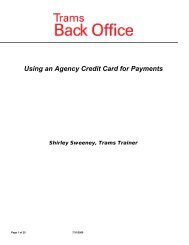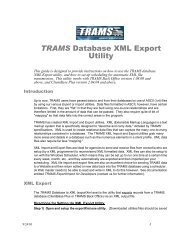ClientBase Overview Database Administrators
ClientBase Overview Database Administrators
ClientBase Overview Database Administrators
You also want an ePaper? Increase the reach of your titles
YUMPU automatically turns print PDFs into web optimized ePapers that Google loves.
<strong>ClientBase</strong> <strong>Overview</strong> for <strong>Administrators</strong><br />
Setting Up E-mail for MAPI<br />
or SMTP<br />
There are two E-mail options available for using <strong>ClientBase</strong>’s Merge to E-mail<br />
feature: MAPI (Messaging Application Protocol Interface) and SMTP (Simple Mail Transfer<br />
Protocol). MAPI requires use with compatible E-mail programs such as Microsoft Outlook,<br />
Microsoft Express, Netscape and Eudora. The SMTP option offers 2 benefits: It does not require a<br />
MAPI compatible E-mail program for the Merge to E-mail feature in <strong>ClientBase</strong> to work, and with this<br />
option, you can use extensive text formatting, even using HTML, as well as using Document<br />
Templates within your E-mail messages.<br />
Example: Rainbow Travel wants to start sending out specials in HTML format. Jim, the<br />
database administrator sets up each agent with SMTP E-mail. If any outside agents wants<br />
to overwrite these selections to use MAPI compatible E-mail, they can do so at the<br />
Workstation level.<br />
First, the <strong>ClientBase</strong> database<br />
administrator, Jim, goes to<br />
Utilities|User Logins|User<br />
Lists|E-mail Settings. He<br />
completes the necessary SMTP<br />
settings and does this for each of<br />
his users. Users can do this on<br />
their own by going to<br />
Utilities|MyLogin.<br />
38