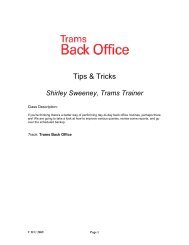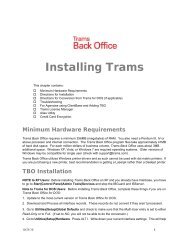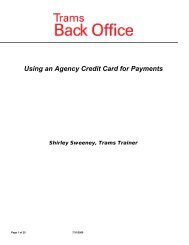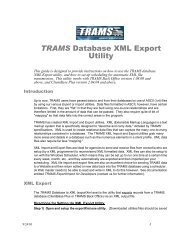ClientBase Overview Database Administrators
ClientBase Overview Database Administrators
ClientBase Overview Database Administrators
You also want an ePaper? Increase the reach of your titles
YUMPU automatically turns print PDFs into web optimized ePapers that Google loves.
<strong>ClientBase</strong> <strong>Overview</strong> for <strong>Administrators</strong><br />
Text Properties: Customize the font selection, color, style and size of the label.<br />
Options: Special features such as zip code barcode, use of upper case, and printing labels for the primary or other address in a profile.<br />
Start Position: This area is really used to easily select the position to start printing on a page of labels by the user.<br />
STEP THREE: Click Save, load the next label, name it, and proceed to modify.<br />
You may want to set up different labels to accommodate different mailings. For example, if you are mailing something to<br />
the traveller/employee rather than the profile name, you need to set up a label with fields that reflect the traveller/employee<br />
name. When completed, click OK to save all.<br />
26