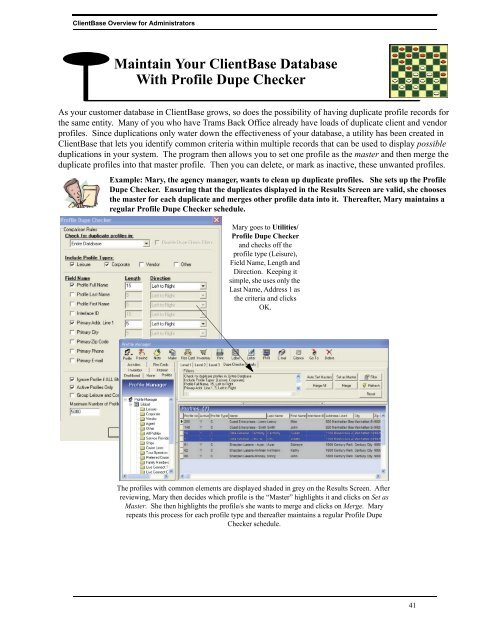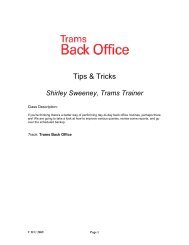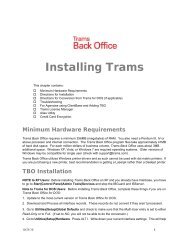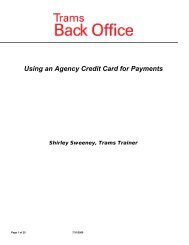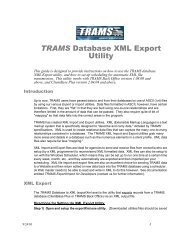ClientBase Overview Database Administrators
ClientBase Overview Database Administrators
ClientBase Overview Database Administrators
Create successful ePaper yourself
Turn your PDF publications into a flip-book with our unique Google optimized e-Paper software.
<strong>ClientBase</strong> <strong>Overview</strong> for <strong>Administrators</strong><br />
Maintain Your <strong>ClientBase</strong> <strong>Database</strong><br />
With Profile Dupe Checker<br />
As your customer database in <strong>ClientBase</strong> grows, so does the possibility of having duplicate profile records for<br />
the same entity. Many of you who have Trams Back Office already have loads of duplicate client and vendor<br />
profiles. Since duplications only water down the effectiveness of your database, a utility has been created in<br />
<strong>ClientBase</strong> that lets you identify common criteria within multiple records that can be used to display possible<br />
duplications in your system. The program then allows you to set one profile as the master and then merge the<br />
duplicate profiles into that master profile. Then you can delete, or mark as inactive, these unwanted profiles.<br />
Example: Mary, the agency manager, wants to clean up duplicate profiles. She sets up the Profile<br />
Dupe Checker. Ensuring that the duplicates displayed in the Results Screen are valid, she chooses<br />
the master for each duplicate and merges other profile data into it. Thereafter, Mary maintains a<br />
regular Profile Dupe Checker schedule.<br />
Mary goes to Utilities/<br />
Profile Dupe Checker<br />
and checks off the<br />
profile type (Leisure),<br />
Field Name, Length and<br />
Direction. Keeping it<br />
simple, she uses only the<br />
Last Name, Address 1 as<br />
the criteria and clicks<br />
OK.<br />
The profiles with common elements are displayed shaded in grey on the Results Screen. After<br />
reviewing, Mary then decides which profile is the “Master” highlights it and clicks on Set as<br />
Master. She then highlights the profile/s she wants to merge and clicks on Merge. Mary<br />
repeats this process for each profile type and thereafter maintains a regular Profile Dupe<br />
Checker schedule.<br />
41