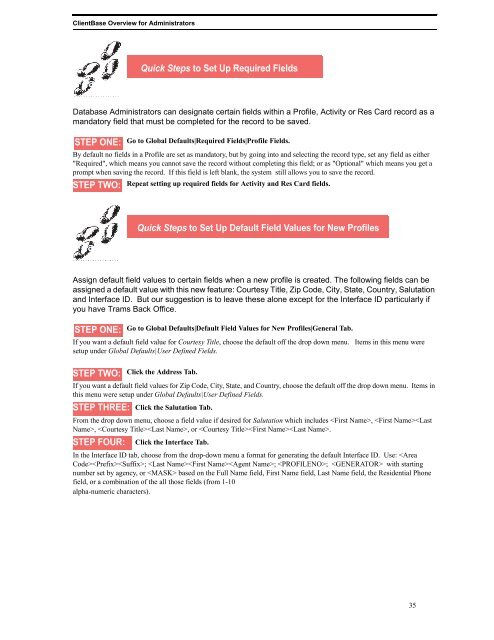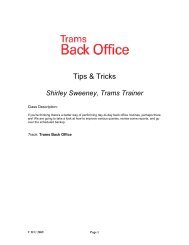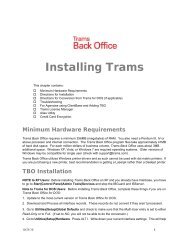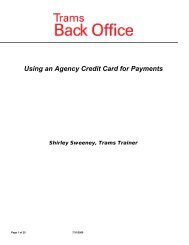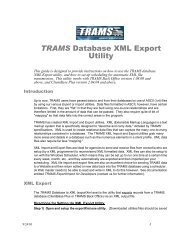ClientBase Overview Database Administrators
ClientBase Overview Database Administrators
ClientBase Overview Database Administrators
You also want an ePaper? Increase the reach of your titles
YUMPU automatically turns print PDFs into web optimized ePapers that Google loves.
<strong>ClientBase</strong> <strong>Overview</strong> for <strong>Administrators</strong><br />
Quick Steps to Set Up Required Fields<br />
<strong>Database</strong> <strong>Administrators</strong> can designate certain fields within a Profile, Activity or Res Card record as a<br />
mandatory field that must be completed for the record to be saved.<br />
STEP ONE:<br />
Go to Global Defaults|Required Fields|Profile Fields.<br />
By default no fields in a Profile are set as mandatory, but by going into and selecting the record type, set any field as either<br />
"Required", which means you cannot save the record without completing this field; or as "Optional" which means you get a<br />
prompt when saving the record. If this field is left blank, the system still allows you to save the record.<br />
STEP TWO:<br />
Repeat setting up required fields for Activity and Res Card fields.<br />
Quick Steps to Set Up Default Field Values for New Profiles<br />
Assign default field values to certain fields when a new profile is created. The following fields can be<br />
assigned a default value with this new feature: Courtesy Title, Zip Code, City, State, Country, Salutation<br />
and Interface ID. But our suggestion is to leave these alone except for the Interface ID particularly if<br />
you have Trams Back Office.<br />
STEP ONE:<br />
Go to Global Defaults|Default Field Values for New Profiles|General Tab.<br />
If you want a default field value for Courtesy Title, choose the default off the drop down menu. Items in this menu were<br />
setup under Global Defaults|User Defined Fields.<br />
STEP TWO:<br />
Click the Address Tab.<br />
If you want a default field values for Zip Code, City, State, and Country, choose the default off the drop down menu. Items in<br />
this menu were setup under Global Defaults|User Defined Fields.<br />
STEP THREE:<br />
Click the Salutation Tab.<br />
From the drop down menu, choose a field value if desired for Salutation which includes , , , or .<br />
STEP FOUR:<br />
Click the Interface Tab.<br />
In the Interface ID tab, choose from the drop-down menu a format for generating the default Interface ID. Use: ; ; ; with starting<br />
number set by agency, or based on the Full Name field, First Name field, Last Name field, the Residential Phone<br />
field, or a combination of the all those fields (from 1-10<br />
alpha-numeric characters).<br />
35