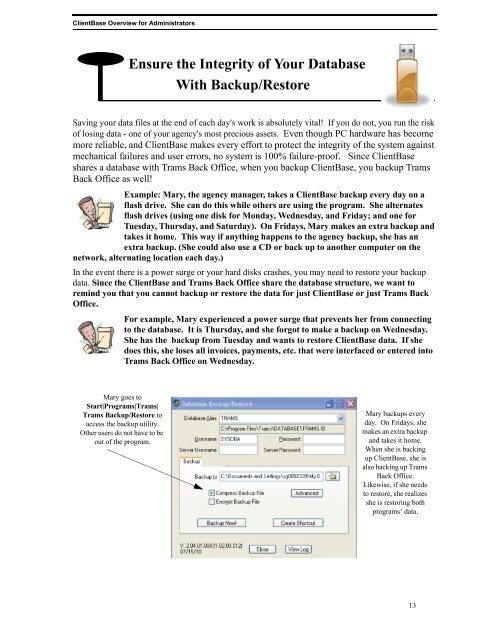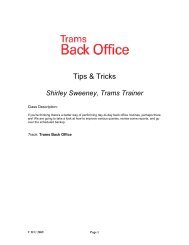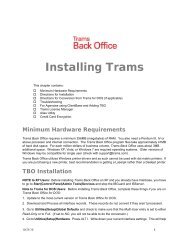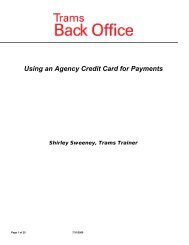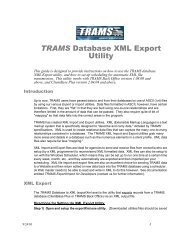ClientBase Overview Database Administrators
ClientBase Overview Database Administrators
ClientBase Overview Database Administrators
Create successful ePaper yourself
Turn your PDF publications into a flip-book with our unique Google optimized e-Paper software.
<strong>ClientBase</strong> <strong>Overview</strong> for <strong>Administrators</strong><br />
Ensure the Integrity of Your <strong>Database</strong><br />
With Backup/Restore<br />
Saving your data files at the end of each day's work is absolutely vital! If you do not, you run the risk<br />
of losing data - one of your agency's most precious assets. Even though PC hardware has become<br />
more reliable, and <strong>ClientBase</strong> makes every effort to protect the integrity of the system against<br />
mechanical failures and user errors, no system is 100% failure-proof. Since <strong>ClientBase</strong><br />
shares a database with Trams Back Office, when you backup <strong>ClientBase</strong>, you backup Trams<br />
Back Office as well!<br />
Example: Mary, the agency manager, takes a <strong>ClientBase</strong> backup every day on a<br />
flash drive. She can do this while others are using the program. She alternates<br />
flash drives (using one disk for Monday, Wednesday, and Friday; and one for<br />
Tuesday, Thursday, and Saturday). On Fridays, Mary makes an extra backup and<br />
takes it home. This way if anything happens to the agency backup, she has an<br />
extra backup. (She could also use a CD or back up to another computer on the<br />
network, alternating location each day.)<br />
In the event there is a power surge or your hard disks crashes, you may need to restore your backup<br />
data. Since the <strong>ClientBase</strong> and Trams Back Office share the database structure, we want to<br />
remind you that you cannot backup or restore the data for just <strong>ClientBase</strong> or just Trams Back<br />
Office.<br />
For example, Mary experienced a power surge that prevents her from connecting<br />
to the database. It is Thursday, and she forgot to make a backup on Wednesday.<br />
She has the backup from Tuesday and wants to restore <strong>ClientBase</strong> data. If she<br />
does this, she loses all invoices, payments, etc. that were interfaced or entered into<br />
Trams Back Office on Wednesday.<br />
Mary goes to<br />
Start|Programs|Trams|<br />
Trams Backup/Restore to<br />
access the backup utility.<br />
Other users do not have to be<br />
out of the program.<br />
Mary backups every<br />
day. On Fridays, she<br />
makes an extra backup<br />
and takes it home.<br />
When she is backing<br />
up <strong>ClientBase</strong>, she is<br />
also backing up Trams<br />
Back Office.<br />
Likewise, if she needs<br />
to restore, she realizes<br />
she is restoring both<br />
programs’ data.<br />
13