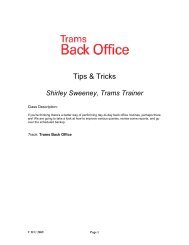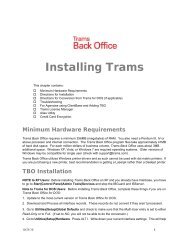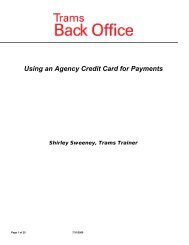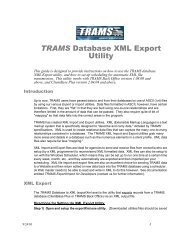ClientBase Overview Database Administrators
ClientBase Overview Database Administrators
ClientBase Overview Database Administrators
Create successful ePaper yourself
Turn your PDF publications into a flip-book with our unique Google optimized e-Paper software.
<strong>ClientBase</strong> <strong>Overview</strong> for <strong>Administrators</strong><br />
____4) Set Up Agent Profiles and link to branch.<br />
____5) Set Up Group Security Level defaults.<br />
____6) Set Up User Logins.<br />
____7) Learn how to Backup/Restore.<br />
____8) Globally Change Capitalization Using Case Converter and Set Up Case Converter.<br />
____9) Set Up PNR Settings, Entries & Rules for Use with Merge to PNR.<br />
____10) Set Up Unique Headers/Footers for Invoices/Doc Templates/Reports<br />
____11) Set Up to Invoice, Send Trip Proposals/Itineraries and Trip Statements.<br />
____12) Set Up Batch Reminders.<br />
____13) Set Up Live Connect.<br />
____14) Set Up Required Fields.<br />
____15) Set Up Marketing Codes.<br />
____16) Set Up Email with MAPI or SMTP.<br />
Use these directions to maintain your database:<br />
1) Profile Dupe Checker.<br />
2) Global Modify.<br />
3) Merge to File.<br />
4) Download New Releases & Update Your <strong>Database</strong>.<br />
5) Train and Motivate Front-line Agents on <strong>ClientBase</strong>.<br />
6