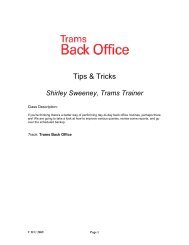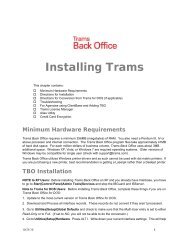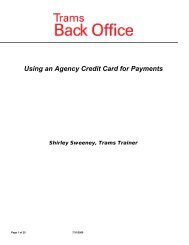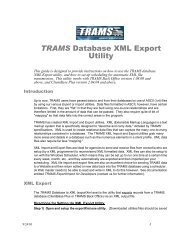ClientBase Overview Database Administrators
ClientBase Overview Database Administrators
ClientBase Overview Database Administrators
You also want an ePaper? Increase the reach of your titles
YUMPU automatically turns print PDFs into web optimized ePapers that Google loves.
<strong>ClientBase</strong> <strong>Overview</strong> for <strong>Administrators</strong><br />
Improve Efficiency<br />
With Global Modify<br />
Global Modify allows you to change multiple profiles simultaneously without having to enter each profile to<br />
make the desired change. Use this feature to enter a value in a profile field or replace an existing value in a<br />
profile field. Use the Global Modify feature to add or remove a Marketing Code, or to Add, Remove, or<br />
Change Profile Group Names.<br />
Example: For example, you have an agent, Mary, who left your company and is listed as the primary agent in a<br />
number of corporate profiles. You have assigned a new agent, Sharon, to these corporate clients and want to<br />
replace Mary’s name on all the corporate profiles with the Sharon’s.<br />
Use a Query to<br />
display all Mary’s<br />
corporate profiles<br />
in the Results<br />
Screen.<br />
Go to Utilities/Global Modify<br />
and under the Profile Fields set<br />
the Profile Primary Agent field to<br />
SHARON. Include Current<br />
Results in the Profile Manager<br />
box, and click Global Modify<br />
Now.<br />
Check one of two profiles to make<br />
sure the global modify has<br />
worked.<br />
IMPORTANT NOTE: Before<br />
you do any global modify, make<br />
sure to do a backup first!<br />
44