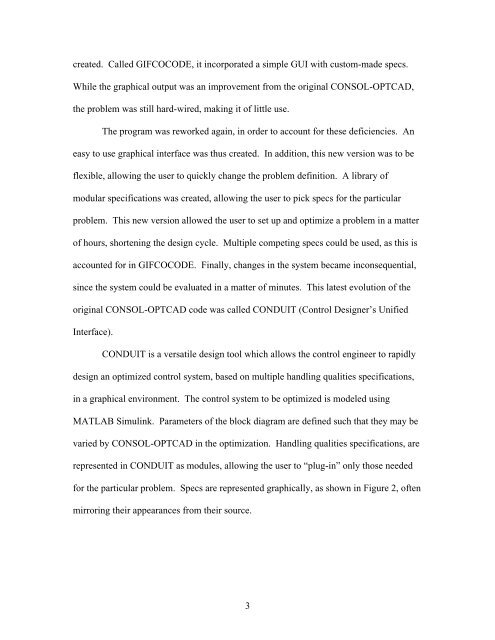Developement Of A Batch Mode For Conduit And Its ... - Cal Poly
Developement Of A Batch Mode For Conduit And Its ... - Cal Poly
Developement Of A Batch Mode For Conduit And Its ... - Cal Poly
You also want an ePaper? Increase the reach of your titles
YUMPU automatically turns print PDFs into web optimized ePapers that Google loves.
created. <strong>Cal</strong>led GIFCOCODE, it incorporated a simple GUI with custom-made specs.<br />
While the graphical output was an improvement from the original CONSOL-OPTCAD,<br />
the problem was still hard-wired, making it of little use.<br />
The program was reworked again, in order to account for these deficiencies. An<br />
easy to use graphical interface was thus created. In addition, this new version was to be<br />
flexible, allowing the user to quickly change the problem definition. A library of<br />
modular specifications was created, allowing the user to pick specs for the particular<br />
problem. This new version allowed the user to set up and optimize a problem in a matter<br />
of hours, shortening the design cycle. Multiple competing specs could be used, as this is<br />
accounted for in GIFCOCODE. Finally, changes in the system became inconsequential,<br />
since the system could be evaluated in a matter of minutes. This latest evolution of the<br />
original CONSOL-OPTCAD code was called CONDUIT (Control Designer’s Unified<br />
Interface).<br />
CONDUIT is a versatile design tool which allows the control engineer to rapidly<br />
design an optimized control system, based on multiple handling qualities specifications,<br />
in a graphical environment. The control system to be optimized is modeled using<br />
MATLAB Simulink. Parameters of the block diagram are defined such that they may be<br />
varied by CONSOL-OPTCAD in the optimization. Handling qualities specifications, are<br />
represented in CONDUIT as modules, allowing the user to “plug-in” only those needed<br />
for the particular problem. Specs are represented graphically, as shown in Figure 2, often<br />
mirroring their appearances from their source.<br />
3