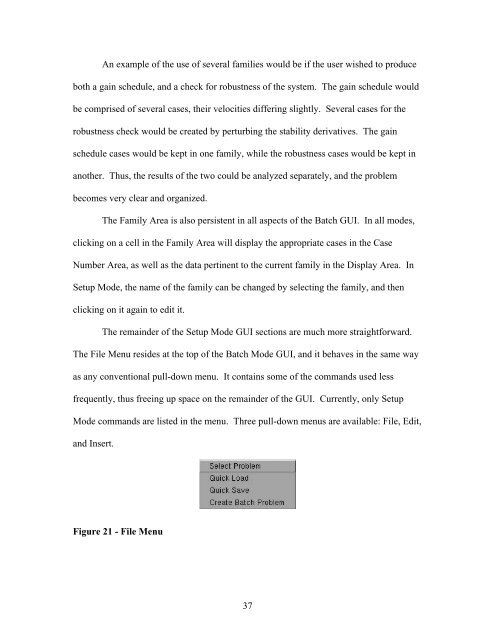Developement Of A Batch Mode For Conduit And Its ... - Cal Poly
Developement Of A Batch Mode For Conduit And Its ... - Cal Poly
Developement Of A Batch Mode For Conduit And Its ... - Cal Poly
You also want an ePaper? Increase the reach of your titles
YUMPU automatically turns print PDFs into web optimized ePapers that Google loves.
An example of the use of several families would be if the user wished to produce<br />
both a gain schedule, and a check for robustness of the system. The gain schedule would<br />
be comprised of several cases, their velocities differing slightly. Several cases for the<br />
robustness check would be created by perturbing the stability derivatives. The gain<br />
schedule cases would be kept in one family, while the robustness cases would be kept in<br />
another. Thus, the results of the two could be analyzed separately, and the problem<br />
becomes very clear and organized.<br />
The Family Area is also persistent in all aspects of the <strong>Batch</strong> GUI. In all modes,<br />
clicking on a cell in the Family Area will display the appropriate cases in the Case<br />
Number Area, as well as the data pertinent to the current family in the Display Area. In<br />
Setup <strong>Mode</strong>, the name of the family can be changed by selecting the family, and then<br />
clicking on it again to edit it.<br />
The remainder of the Setup <strong>Mode</strong> GUI sections are much more straightforward.<br />
The File Menu resides at the top of the <strong>Batch</strong> <strong>Mode</strong> GUI, and it behaves in the same way<br />
as any conventional pull-down menu. It contains some of the commands used less<br />
frequently, thus freeing up space on the remainder of the GUI. Currently, only Setup<br />
<strong>Mode</strong> commands are listed in the menu. Three pull-down menus are available: File, Edit,<br />
and Insert.<br />
Figure 21 - File Menu<br />
37