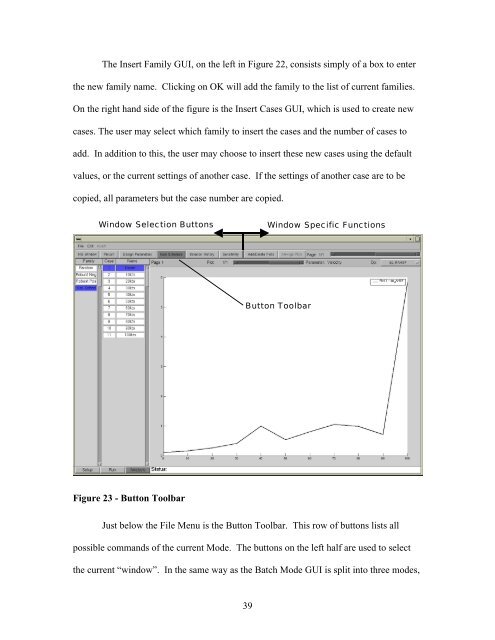Developement Of A Batch Mode For Conduit And Its ... - Cal Poly
Developement Of A Batch Mode For Conduit And Its ... - Cal Poly
Developement Of A Batch Mode For Conduit And Its ... - Cal Poly
Create successful ePaper yourself
Turn your PDF publications into a flip-book with our unique Google optimized e-Paper software.
The Insert Family GUI, on the left in Figure 22, consists simply of a box to enter<br />
the new family name. Clicking on OK will add the family to the list of current families.<br />
On the right hand side of the figure is the Insert Cases GUI, which is used to create new<br />
cases. The user may select which family to insert the cases and the number of cases to<br />
add. In addition to this, the user may choose to insert these new cases using the default<br />
values, or the current settings of another case. If the settings of another case are to be<br />
copied, all parameters but the case number are copied.<br />
Window Selection Buttons<br />
Window Specific Functions<br />
Button Toolbar<br />
Figure 23 - Button Toolbar<br />
Just below the File Menu is the Button Toolbar. This row of buttons lists all<br />
possible commands of the current <strong>Mode</strong>. The buttons on the left half are used to select<br />
the current “window”. In the same way as the <strong>Batch</strong> <strong>Mode</strong> GUI is split into three modes,<br />
39