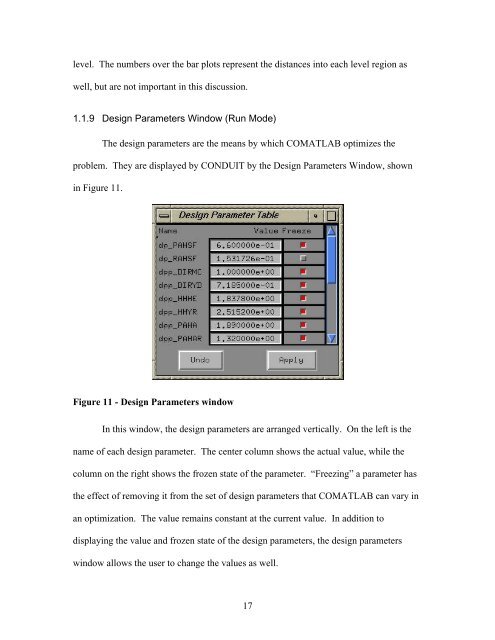Developement Of A Batch Mode For Conduit And Its ... - Cal Poly
Developement Of A Batch Mode For Conduit And Its ... - Cal Poly
Developement Of A Batch Mode For Conduit And Its ... - Cal Poly
Create successful ePaper yourself
Turn your PDF publications into a flip-book with our unique Google optimized e-Paper software.
level. The numbers over the bar plots represent the distances into each level region as<br />
well, but are not important in this discussion.<br />
1.1.9 Design Parameters Window (Run <strong>Mode</strong>)<br />
The design parameters are the means by which COMATLAB optimizes the<br />
problem. They are displayed by CONDUIT by the Design Parameters Window, shown<br />
in Figure 11.<br />
Figure 11 - Design Parameters window<br />
In this window, the design parameters are arranged vertically. On the left is the<br />
name of each design parameter. The center column shows the actual value, while the<br />
column on the right shows the frozen state of the parameter. “Freezing” a parameter has<br />
the effect of removing it from the set of design parameters that COMATLAB can vary in<br />
an optimization. The value remains constant at the current value. In addition to<br />
displaying the value and frozen state of the design parameters, the design parameters<br />
window allows the user to change the values as well.<br />
17