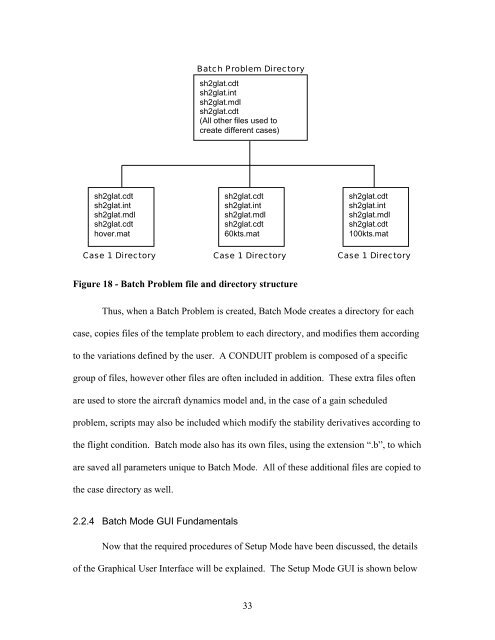Developement Of A Batch Mode For Conduit And Its ... - Cal Poly
Developement Of A Batch Mode For Conduit And Its ... - Cal Poly
Developement Of A Batch Mode For Conduit And Its ... - Cal Poly
You also want an ePaper? Increase the reach of your titles
YUMPU automatically turns print PDFs into web optimized ePapers that Google loves.
<strong>Batch</strong> Problem Directory<br />
sh2glat.cdt<br />
sh2glat.int<br />
sh2glat.mdl<br />
sh2glat.cdt<br />
(All other files used to<br />
create different cases)<br />
sh2glat.cdt<br />
sh2glat.int<br />
sh2glat.mdl<br />
sh2glat.cdt<br />
hover.mat<br />
Case 1 Directory<br />
sh2glat.cdt<br />
sh2glat.int<br />
sh2glat.mdl<br />
sh2glat.cdt<br />
60kts.mat<br />
Case 1 Directory<br />
sh2glat.cdt<br />
sh2glat.int<br />
sh2glat.mdl<br />
sh2glat.cdt<br />
100kts.mat<br />
Case 1 Directory<br />
Figure 18 - <strong>Batch</strong> Problem file and directory structure<br />
Thus, when a <strong>Batch</strong> Problem is created, <strong>Batch</strong> <strong>Mode</strong> creates a directory for each<br />
case, copies files of the template problem to each directory, and modifies them according<br />
to the variations defined by the user. A CONDUIT problem is composed of a specific<br />
group of files, however other files are often included in addition. These extra files often<br />
are used to store the aircraft dynamics model and, in the case of a gain scheduled<br />
problem, scripts may also be included which modify the stability derivatives according to<br />
the flight condition. <strong>Batch</strong> mode also has its own files, using the extension “.b”, to which<br />
are saved all parameters unique to <strong>Batch</strong> <strong>Mode</strong>. All of these additional files are copied to<br />
the case directory as well.<br />
2.2.4 <strong>Batch</strong> <strong>Mode</strong> GUI Fundamentals<br />
Now that the required procedures of Setup <strong>Mode</strong> have been discussed, the details<br />
of the Graphical User Interface will be explained. The Setup <strong>Mode</strong> GUI is shown below<br />
33