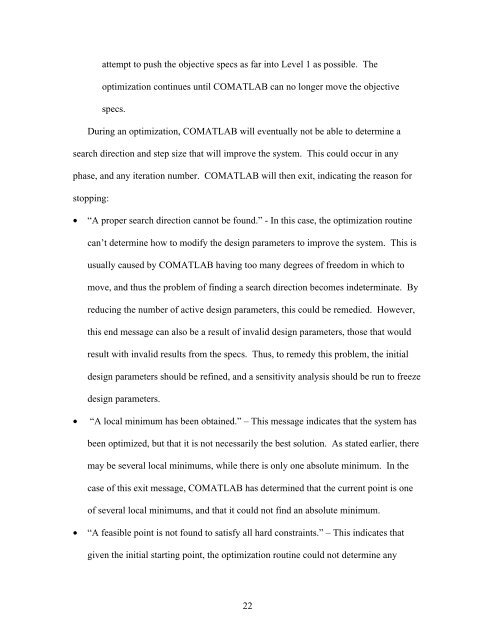Developement Of A Batch Mode For Conduit And Its ... - Cal Poly
Developement Of A Batch Mode For Conduit And Its ... - Cal Poly
Developement Of A Batch Mode For Conduit And Its ... - Cal Poly
Create successful ePaper yourself
Turn your PDF publications into a flip-book with our unique Google optimized e-Paper software.
attempt to push the objective specs as far into Level 1 as possible. The<br />
optimization continues until COMATLAB can no longer move the objective<br />
specs.<br />
During an optimization, COMATLAB will eventually not be able to determine a<br />
search direction and step size that will improve the system. This could occur in any<br />
phase, and any iteration number. COMATLAB will then exit, indicating the reason for<br />
stopping:<br />
• “A proper search direction cannot be found.” - In this case, the optimization routine<br />
can’t determine how to modify the design parameters to improve the system. This is<br />
usually caused by COMATLAB having too many degrees of freedom in which to<br />
move, and thus the problem of finding a search direction becomes indeterminate. By<br />
reducing the number of active design parameters, this could be remedied. However,<br />
this end message can also be a result of invalid design parameters, those that would<br />
result with invalid results from the specs. Thus, to remedy this problem, the initial<br />
design parameters should be refined, and a sensitivity analysis should be run to freeze<br />
design parameters.<br />
• “A local minimum has been obtained.” – This message indicates that the system has<br />
been optimized, but that it is not necessarily the best solution. As stated earlier, there<br />
may be several local minimums, while there is only one absolute minimum. In the<br />
case of this exit message, COMATLAB has determined that the current point is one<br />
of several local minimums, and that it could not find an absolute minimum.<br />
• “A feasible point is not found to satisfy all hard constraints.” – This indicates that<br />
given the initial starting point, the optimization routine could not determine any<br />
22