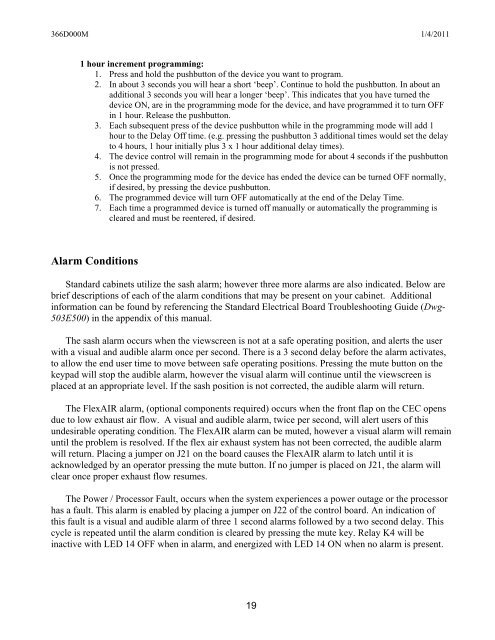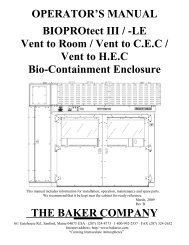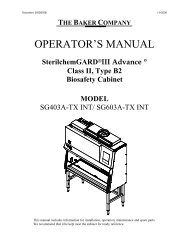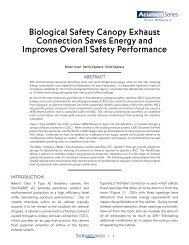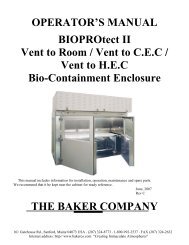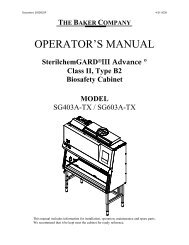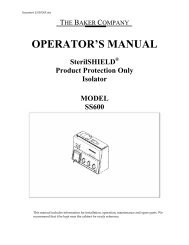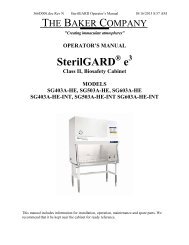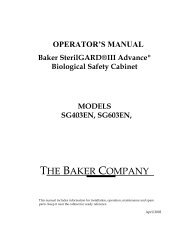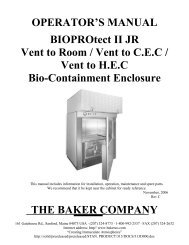OPERATOR'S MANUAL - The Baker Company Blog
OPERATOR'S MANUAL - The Baker Company Blog
OPERATOR'S MANUAL - The Baker Company Blog
You also want an ePaper? Increase the reach of your titles
YUMPU automatically turns print PDFs into web optimized ePapers that Google loves.
366D000M 1/4/20111 hour increment programming:1. Press and hold the pushbutton of the device you want to program.2. In about 3 seconds you will hear a short ‘beep’. Continue to hold the pushbutton. In about anadditional 3 seconds you will hear a longer ‘beep’. This indicates that you have turned thedevice ON, are in the programming mode for the device, and have programmed it to turn OFFin 1 hour. Release the pushbutton.3. Each subsequent press of the device pushbutton while in the programming mode will add 1hour to the Delay Off time. (e.g. pressing the pushbutton 3 additional times would set the delayto 4 hours, 1 hour initially plus 3 x 1 hour additional delay times).4. <strong>The</strong> device control will remain in the programming mode for about 4 seconds if the pushbuttonis not pressed.5. Once the programming mode for the device has ended the device can be turned OFF normally,if desired, by pressing the device pushbutton.6. <strong>The</strong> programmed device will turn OFF automatically at the end of the Delay Time.7. Each time a programmed device is turned off manually or automatically the programming iscleared and must be reentered, if desired.Alarm ConditionsStandard cabinets utilize the sash alarm; however three more alarms are also indicated. Below arebrief descriptions of each of the alarm conditions that may be present on your cabinet. Additionalinformation can be found by referencing the Standard Electrical Board Troubleshooting Guide (Dwg-503E500) in the appendix of this manual.<strong>The</strong> sash alarm occurs when the viewscreen is not at a safe operating position, and alerts the userwith a visual and audible alarm once per second. <strong>The</strong>re is a 3 second delay before the alarm activates,to allow the end user time to move between safe operating positions. Pressing the mute button on thekeypad will stop the audible alarm, however the visual alarm will continue until the viewscreen isplaced at an appropriate level. If the sash position is not corrected, the audible alarm will return.<strong>The</strong> FlexAIR alarm, (optional components required) occurs when the front flap on the CEC opensdue to low exhaust air flow. A visual and audible alarm, twice per second, will alert users of thisundesirable operating condition. <strong>The</strong> FlexAIR alarm can be muted, however a visual alarm will remainuntil the problem is resolved. If the flex air exhaust system has not been corrected, the audible alarmwill return. Placing a jumper on J21 on the board causes the FlexAIR alarm to latch until it isacknowledged by an operator pressing the mute button. If no jumper is placed on J21, the alarm willclear once proper exhaust flow resumes.<strong>The</strong> Power / Processor Fault, occurs when the system experiences a power outage or the processorhas a fault. This alarm is enabled by placing a jumper on J22 of the control board. An indication ofthis fault is a visual and audible alarm of three 1 second alarms followed by a two second delay. Thiscycle is repeated until the alarm condition is cleared by pressing the mute key. Relay K4 will beinactive with LED 14 OFF when in alarm, and energized with LED 14 ON when no alarm is present.19