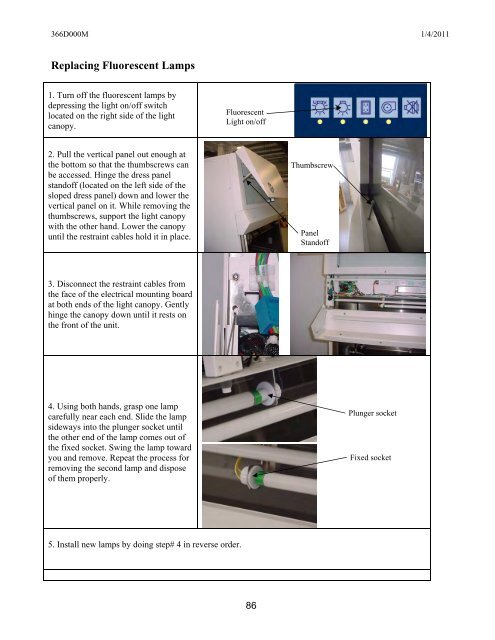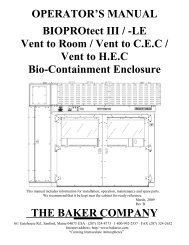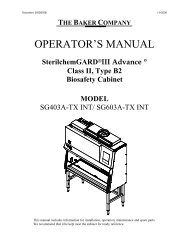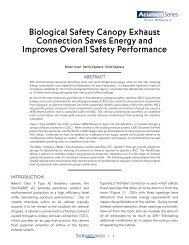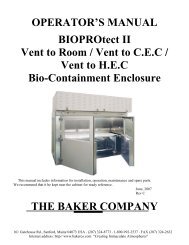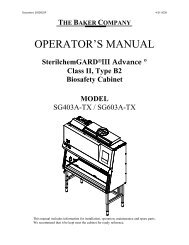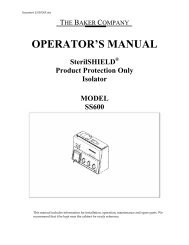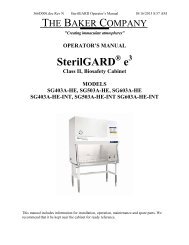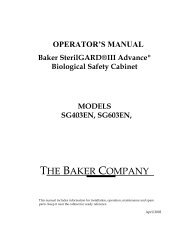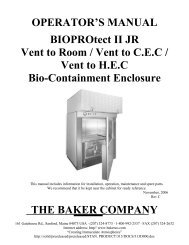OPERATOR'S MANUAL - The Baker Company Blog
OPERATOR'S MANUAL - The Baker Company Blog
OPERATOR'S MANUAL - The Baker Company Blog
Create successful ePaper yourself
Turn your PDF publications into a flip-book with our unique Google optimized e-Paper software.
366D000M 1/4/2011Replacing Fluorescent Lamps1. Turn off the fluorescent lamps bydepressing the light on/off switchlocated on the right side of the lightcanopy.FluorescentLight on/off2. Pull the vertical panel out enough atthe bottom so that the thumbscrews canbe accessed. Hinge the dress panelstandoff (located on the left side of thesloped dress panel) down and lower thevertical panel on it. While removing thethumbscrews, support the light canopywith the other hand. Lower the canopyuntil the restraint cables hold it in place.ThumbscrewPanelStandoff3. Disconnect the restraint cables fromthe face of the electrical mounting boardat both ends of the light canopy. Gentlyhinge the canopy down until it rests onthe front of the unit.4. Using both hands, grasp one lampcarefully near each end. Slide the lampsideways into the plunger socket untilthe other end of the lamp comes out ofthe fixed socket. Swing the lamp towardyou and remove. Repeat the process forremoving the second lamp and disposeof them properly.Plunger socketFixed socket5. Install new lamps by doing step# 4 in reverse order.86