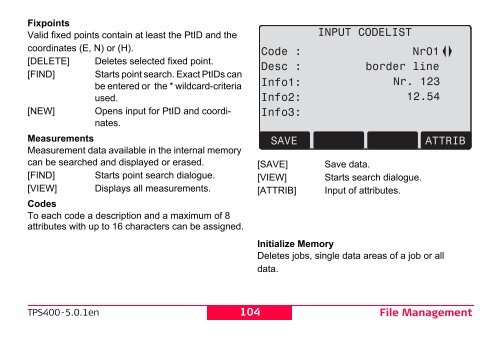Leica TPS400 Series User Manual
Leica TPS400 Series User Manual
Leica TPS400 Series User Manual
You also want an ePaper? Increase the reach of your titles
YUMPU automatically turns print PDFs into web optimized ePapers that Google loves.
FixpointsValid fixed points contain at least the PtID and thecoordinates (E, N) or (H).[DELETE] Deletes selected fixed point.[FIND] Starts point search. Exact PtIDs canbe entered or the * wildcard-criteriaused.[NEW] Opens input for PtID and coordinates.MeasurementsMeasurement data available in the internal memorycan be searched and displayed or erased.[FIND] Starts point search dialogue.[VIEW] Displays all measurements.CodesTo each code a description and a maximum of 8attributes with up to 16 characters can be assigned.[SAVE][VIEW][ATTRIB]Save data.Starts search dialogue.Input of attributes.Initialize MemoryDeletes jobs, single data areas of a job or alldata.<strong>TPS400</strong>-5.0.1en104 File Management