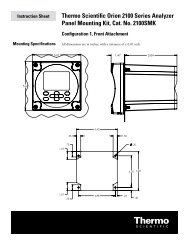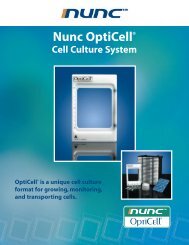Thermo Scientific Orion 2110XP Ammonia Analyzer
Thermo Scientific Orion 2110XP Ammonia Analyzer
Thermo Scientific Orion 2110XP Ammonia Analyzer
Create successful ePaper yourself
Turn your PDF publications into a flip-book with our unique Google optimized e-Paper software.
TroubleshootingHard ResetA hard reset should be performed if the analyzer becomes unresponsive orthe status indicators are flashing. Perform the following sequence:• Carefully open the front cover of the electronics case (loosen the fourcorner screws).• Press the small button located on the raised portion of the PCB to resetthe electronics.• Close the front cover of the electronics case and tighten the screws.System settings and calibrations are preserved and analyzer returns to themeasure mode. The actual value for concentration and temperature willbe displayed if the electrodes are properly installed. If the system does notreset, contact Technical Support at 1-800-225-1480 for assistance.Serial Number andSoftware RevisionIn the event you require technical assistance, please have the serial numberavailable when calling for assistance along with the software version.• The analyzer serial number is located on the underside of theelectronics enclosure or if panel mounted then on the backside of theelectronics enclosure.• The software revision is accessed through the diagnostics mode.<strong>Thermo</strong> <strong>Scientific</strong> <strong>Orion</strong> <strong>2110XP</strong> <strong>Ammonia</strong> <strong>Analyzer</strong> User GuideVI-18