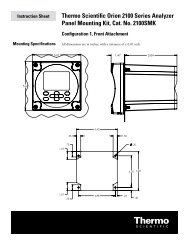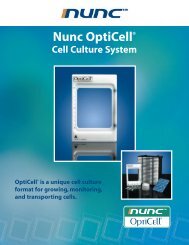Thermo Scientific Orion 2110XP Ammonia Analyzer
Thermo Scientific Orion 2110XP Ammonia Analyzer
Thermo Scientific Orion 2110XP Ammonia Analyzer
You also want an ePaper? Increase the reach of your titles
YUMPU automatically turns print PDFs into web optimized ePapers that Google loves.
CalibrationCalibrationAbort StepsThe system allows the operator to abort the calibration or return to thecalibration when is pressed at any point during the calibration.The following table lists the calibration abort steps with their marqueedisplay and required operator actions.Step Operator Action Scrolling Marquee Main Display NotesCalibration Abort Exit Steps – Ifis pressed at any point during the calibration, proceed with the following stepsExit 1Exit 2 Press to abort the calibration.Exit 3orPress to return to the last screenused in the calibration sequence prior towhen was pressed. Continue tofollow the calibration steps according tothe marquee and main display directions.ARE YOU SURE?PRESS ENTER TO ABORT OR PRESSLAST SCREEN TO BACKUPARE YOU SURE?PRESS ENTER TO ABORT OR PRESSLAST SCREEN TO BACKUPCALIBRATION ABORTEDPRESS ENTERSUrE?SUrE?CALAbrtExit 4 Press to abort the calibration. CALIBRATION ABORTEDPRESS ENTERCALAbrtExit 5Pull the diverter valve out.Turn the inlet valve on.Close the calibration port on theflow cell cap.PULL DIVERTER VALVE OUTTURN INLET VALVE ONCLOSE CAL PORTPRESS ENTERFLO OnExit 6 Press . PULL DIVERTER VALVE OUTTURN INLET VALVE ONCLOSE CAL PORTPRESS ENTERFLO OnExit 7No operator action needed.The system will enter the measure modeand remain on hold until the hold timerexpires (default hold time is 30 minutes).Actual temperature readingActual concentrationreading<strong>Thermo</strong> <strong>Scientific</strong> <strong>Orion</strong> <strong>2110XP</strong> <strong>Ammonia</strong> <strong>Analyzer</strong> User GuideIV-10