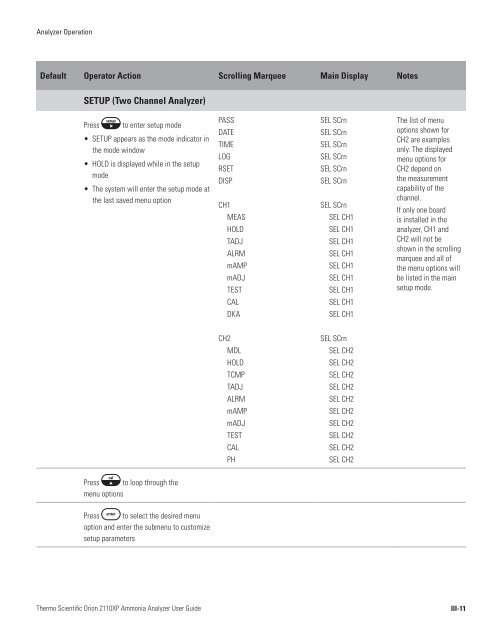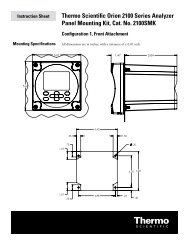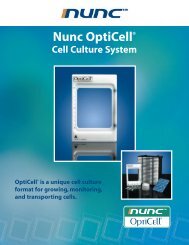Thermo Scientific Orion 2110XP Ammonia Analyzer
Thermo Scientific Orion 2110XP Ammonia Analyzer
Thermo Scientific Orion 2110XP Ammonia Analyzer
You also want an ePaper? Increase the reach of your titles
YUMPU automatically turns print PDFs into web optimized ePapers that Google loves.
<strong>Analyzer</strong> OperationDefault Operator Action Scrolling Marquee Main Display NotesSETUP (Two Channel <strong>Analyzer</strong>)Pressto enter setup mode• SETUP appears as the mode indicator inthe mode window• HOLD is displayed while in the setupmode• The system will enter the setup mode atthe last saved menu optionPASSDATETIMELOGRSETDISPCH1MEASHOLDTADJALRMmAMPmADJTESTCALDKASEL SCrnSEL SCrnSEL SCrnSEL SCrnSEL SCrnSEL SCrnSEL SCrnSEL CH1SEL CH1SEL CH1SEL CH1SEL CH1SEL CH1SEL CH1SEL CH1SEL CH1The list of menuoptions shown forCH2 are examplesonly. The displayedmenu options forCH2 depend onthe measurementcapability of thechannel.If only one boardis installed in theanalyzer, CH1 andCH2 will not beshown in the scrollingmarquee and all ofthe menu options willbe listed in the mainsetup mode.CH2MDLHOLDTCMPTADJALRMmAMPmADJTESTCALPHSEL SCrnSEL CH2SEL CH2SEL CH2SEL CH2SEL CH2SEL CH2SEL CH2SEL CH2SEL CH2SEL CH2Press to loop through themenu optionsPress to select the desired menuoption and enter the submenu to customizesetup parameters<strong>Thermo</strong> <strong>Scientific</strong> <strong>Orion</strong> <strong>2110XP</strong> <strong>Ammonia</strong> <strong>Analyzer</strong> User GuideIII-11