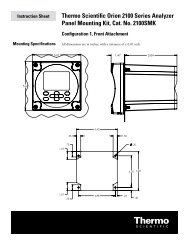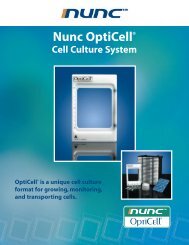Thermo Scientific Orion 2110XP Ammonia Analyzer
Thermo Scientific Orion 2110XP Ammonia Analyzer
Thermo Scientific Orion 2110XP Ammonia Analyzer
You also want an ePaper? Increase the reach of your titles
YUMPU automatically turns print PDFs into web optimized ePapers that Google loves.
<strong>Analyzer</strong> OperationNote: The following menu options are for analyzers with two modules installed only. If two channels are used,select the channel number in the main setup mode (CH1 or CH2) and additional menu options will be displayed.Default Operator Action Scrolling Marquee Main Display NotesCH1CH1(flashing)SELSCrnCH1 will not beshown in scrollingmarquee if only oneboard is installedPress to set the channel 1 specific menus inthe setup modePress to loop through the channel specificmenu optionsMEAS(flashing)SELCH1Press to select a menu option andcustomize the parameter (refer to the menu optiondisplays that are shown on the following pages fordetailed instructions)CH1(flashing)SELSCrnPressto scroll to the next menuDefault Operator Action Scrolling Marquee Main Display NotesCH2CH2(flashing)SELSCrnCH2 will not beshown in scrollingmarquee if only oneboard is installedPress to set the channel 2 specific menus inthe setup modePress to loop through the channel specificmenu optionsMDL(flashing)SELCH2Press to select a menu option andcustomize the parameter (when a pH/ORP orconductivity board is installed on channel 2, referto the <strong>Thermo</strong> <strong>Scientific</strong> <strong>Orion</strong> 2100 Series pH/ORP<strong>Analyzer</strong> and Conductivity <strong>Analyzer</strong> User Guide fordetailed instructions on the menu option displays)CH2(flashing)SELSCrnPressto scroll to the next menu<strong>Thermo</strong> <strong>Scientific</strong> <strong>Orion</strong> <strong>2110XP</strong> <strong>Ammonia</strong> <strong>Analyzer</strong> User GuideIII-18