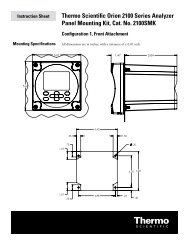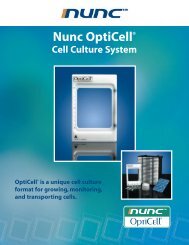Thermo Scientific Orion 2110XP Ammonia Analyzer
Thermo Scientific Orion 2110XP Ammonia Analyzer
Thermo Scientific Orion 2110XP Ammonia Analyzer
You also want an ePaper? Increase the reach of your titles
YUMPU automatically turns print PDFs into web optimized ePapers that Google loves.
Chapter V <strong>Analyzer</strong> MaintenanceMaintenance ScheduleThe <strong>Thermo</strong> <strong>Scientific</strong> <strong>Orion</strong> <strong>2110XP</strong> ammonia analyzer is designedfor simple maintenance. Follow the instructions in this section to ensureproper operation of your analyzer.RecommendationsTo ensure proper maintenance and good analyzer performance, a servicelogbook should be kept.• Record the maintenance date and type of service work completed.• Mark the date and the fluid levels of the reagent and the date itwas replaced.• Tag each electrode cable with the installation date of the electrode.Weekly Maintenance1. Check that the sample flow rate is 35 to 45 mL/minute. To alter theflow rate, pull out the locking knob of pressure regulator, then rotatethe black knob to increase (clockwise) or decrease (counterclockwise)sample flow. Push it in to lock the rate, if desired.2. Inspect the analyzer for leakage. Diffusion tubing leakage is indicatedby a rise in the level of reagent.3. Check that there are no error indications and that the currentconcentration level is reasonable.4. Check that the reference electrode filling solution is adequate.5. If required, wipe the analyzer with a damp cloth to remove dirt anddust particles.<strong>Thermo</strong> <strong>Scientific</strong> <strong>Orion</strong> <strong>2110XP</strong> <strong>Ammonia</strong> <strong>Analyzer</strong> User GuideV-1