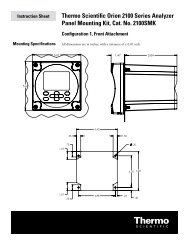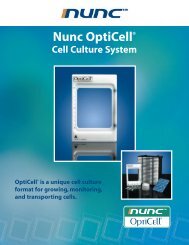Thermo Scientific Orion 2110XP Ammonia Analyzer
Thermo Scientific Orion 2110XP Ammonia Analyzer
Thermo Scientific Orion 2110XP Ammonia Analyzer
You also want an ePaper? Increase the reach of your titles
YUMPU automatically turns print PDFs into web optimized ePapers that Google loves.
<strong>Analyzer</strong> MaintenanceMonthly MaintenanceCalibrationCalibration frequency is operator dependent for the most accurate andprecise measurements.• Replacement of the reagent requires calibration. Refer to Chapter IV,Performing a DKA Calibration.• Calibration intervals can be programmed using the setup mode. Thiswill prompt the operator to recalibrate after a specific amount of timehas passed. Refer to Chapter III, Use of the Setup Mode.Replacement of theReference ElectrodeFilling SolutionRefer to Chapter II, Installation of a New Reference Electrode.Reference electrode filling solution is meant to be a several month supply.Therefore, if the filling solution bottle is less than one quarter full, replacethe solution. This should be checked each month to ensure that theelectrode does not run dry.1. Remove the spent filling solution bottle from the clip. Unscrew the capand discard the bottle.2. Remove the cap and seal from a new reference electrode filling solutionbottle. Check that the rubber gasket is properly aligned, and thenconnect the cap and tubing assembly to the bottle. The 1/8” tubingshould extend into the bottle.3. Invert the filling solution bottle and snap it into the clip.4. Use a pushpin to puncture three air vents in the bottom of the bottle.<strong>Thermo</strong> <strong>Scientific</strong> <strong>Orion</strong> <strong>2110XP</strong> <strong>Ammonia</strong> <strong>Analyzer</strong> User GuideV-2