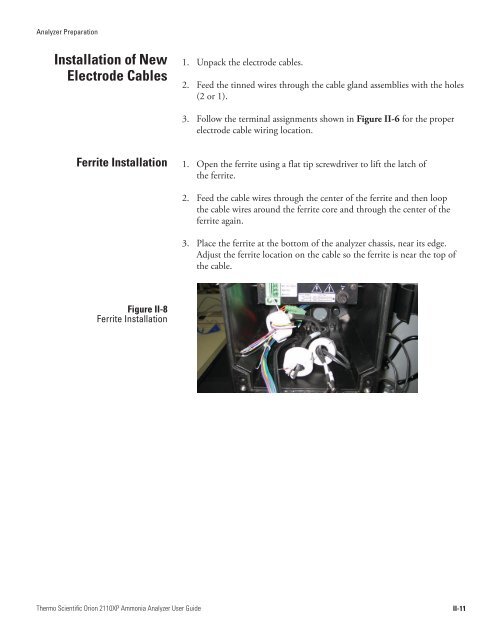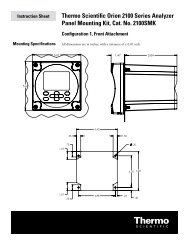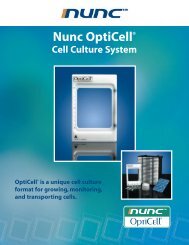Thermo Scientific Orion 2110XP Ammonia Analyzer
Thermo Scientific Orion 2110XP Ammonia Analyzer
Thermo Scientific Orion 2110XP Ammonia Analyzer
You also want an ePaper? Increase the reach of your titles
YUMPU automatically turns print PDFs into web optimized ePapers that Google loves.
<strong>Analyzer</strong> PreparationInstallation of NewElectrode Cables1. Unpack the electrode cables.2. Feed the tinned wires through the cable gland assemblies with the holes(2 or 1).3. Follow the terminal assignments shown in Figure II-6 for the properelectrode cable wiring location.Ferrite Installation1. Open the ferrite using a flat tip screwdriver to lift the latch ofthe ferrite.2. Feed the cable wires through the center of the ferrite and then loopthe cable wires around the ferrite core and through the center of theferrite again.3. Place the ferrite at the bottom of the analyzer chassis, near its edge.Adjust the ferrite location on the cable so the ferrite is near the top ofthe cable.Figure II-8Ferrite Installation<strong>Thermo</strong> <strong>Scientific</strong> <strong>Orion</strong> <strong>2110XP</strong> <strong>Ammonia</strong> <strong>Analyzer</strong> User GuideII-11