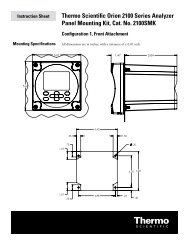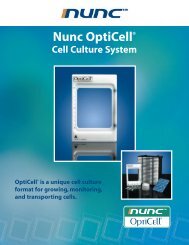Thermo Scientific Orion 2110XP Ammonia Analyzer
Thermo Scientific Orion 2110XP Ammonia Analyzer
Thermo Scientific Orion 2110XP Ammonia Analyzer
You also want an ePaper? Increase the reach of your titles
YUMPU automatically turns print PDFs into web optimized ePapers that Google loves.
TroubleshootingCalibration Log• Displays up to the last twelve calibrations using three screens:1. Slope and E 0 (analyzers with a pH module or ISE module installed),mV offset (analyzers with an ORP module installed) orcell constant (analyzers with a conductivity module installed)2. Date and Time3. Temperature• Press to scroll between the three information screens foreach calibration• Press / to view the last twelve calibrationsDefault Operator Action Scrolling Marquee Main Display NotesCalibration LogPress while in the measure modeto enter the diagnostics modeororCALIBRATION SLOPE AND E 0CALIBRATION OFFSETCALIBRATION CELL CONSTANT# # . # (Slope)# # . # (E 0 )# # # . # (mV offset)# . # # # (Cell Constant)Press to display the calibrationtime and dateCALIBRATION TIME/DATEHH:MMMM/DD or DD/MMPress /to scrollthrough the last12 calibrationsPress to display the calibrationtemperature and electrode responseCALIBRATION TEMP# # . # c (Temperature)Press /to scrollthrough the last12 calibrationsPressto proceed to the next menu<strong>Thermo</strong> <strong>Scientific</strong> <strong>Orion</strong> <strong>2110XP</strong> <strong>Ammonia</strong> <strong>Analyzer</strong> User GuideVI-2