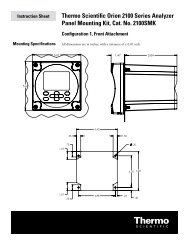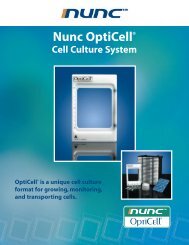Thermo Scientific Orion 2110XP Ammonia Analyzer
Thermo Scientific Orion 2110XP Ammonia Analyzer
Thermo Scientific Orion 2110XP Ammonia Analyzer
Create successful ePaper yourself
Turn your PDF publications into a flip-book with our unique Google optimized e-Paper software.
CalibrationStep Operator Action Scrolling Marquee Main Display Notes9 Press . CHECK CAL PORT CLOSEDPUSH DIVERTER VALVE INPRESS ENTERFILLFCEL10 When the liquid level in the flow cellbegins to drop, turn the inlet valve off.Open the calibration port on the flowcell cap.WHEN LIQUID LEVEL BEGINS TO DROPTURN INLET VALVE OFFOPEN CAL PORTPRESS ENTERFLO OFF11 Press . WHEN LIQUID LEVEL BEGINS TO DROPTURN INLET VALVE OFFOPEN CAL PORTPRESS ENTER12 Wait 2 minutes. STARTING CALIBRATIONMEASURING BACKGROUNDWAIT 2 MINUTESFLO OFFActual readingsflashingSystem circulatessample. Minutes willbe counted down onthe marquee.13 Wait 0 to 8 minutes. AWAITING DATA STABILITY Actual readingsflashingSystem continuouslyevaluates thedata until a stablecondition is met.If there is a calibrationerror, the appropriateerror message will bedisplayed.14 Add standard 1 through thecalibration port.ADD STD1PRESS ENTERAdd Std115 Press . ADD STD1PRESS ENTER16 Wait 2 minutes. MEASURING STD1CIRCULATINGWAIT 2 MINUTESAdd Std1Actual readingsflashingSystem circulatessample. Minutes willbe counted down onthe marquee.<strong>Thermo</strong> <strong>Scientific</strong> <strong>Orion</strong> <strong>2110XP</strong> <strong>Ammonia</strong> <strong>Analyzer</strong> User GuideIV-7