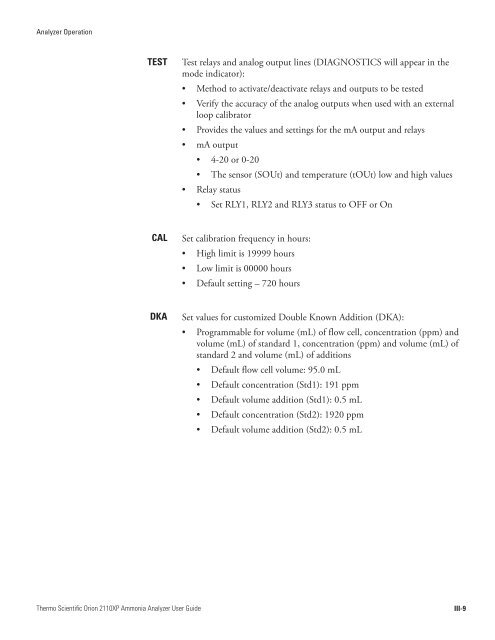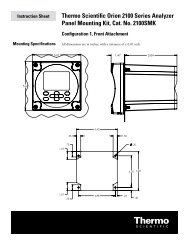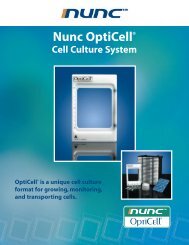Thermo Scientific Orion 2110XP Ammonia Analyzer
Thermo Scientific Orion 2110XP Ammonia Analyzer
Thermo Scientific Orion 2110XP Ammonia Analyzer
Create successful ePaper yourself
Turn your PDF publications into a flip-book with our unique Google optimized e-Paper software.
<strong>Analyzer</strong> OperationTESTTest relays and analog output lines (DIAGNOSTICS will appear in themode indicator):• Method to activate/deactivate relays and outputs to be tested• Verify the accuracy of the analog outputs when used with an externalloop calibrator• Provides the values and settings for the mA output and relays• mA output• 4-20 or 0-20• The sensor (SOUt) and temperature (tOUt) low and high values• Relay status• Set RLY1, RLY2 and RLY3 status to OFF or OnCALSet calibration frequency in hours:• High limit is 19999 hours• Low limit is 00000 hours• Default setting – 720 hoursDKASet values for customized Double Known Addition (DKA):• Programmable for volume (mL) of flow cell, concentration (ppm) andvolume (mL) of standard 1, concentration (ppm) and volume (mL) ofstandard 2 and volume (mL) of additions• Default flow cell volume: 95.0 mL• Default concentration (Std1): 191 ppm• Default volume addition (Std1): 0.5 mL• Default concentration (Std2): 1920 ppm• Default volume addition (Std2): 0.5 mL<strong>Thermo</strong> <strong>Scientific</strong> <strong>Orion</strong> <strong>2110XP</strong> <strong>Ammonia</strong> <strong>Analyzer</strong> User GuideIII-9