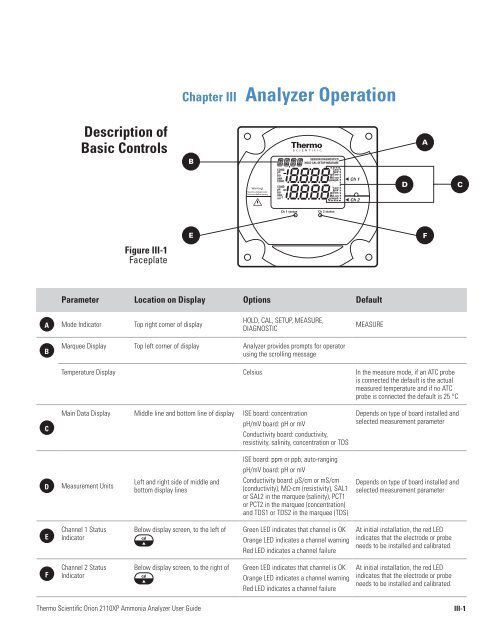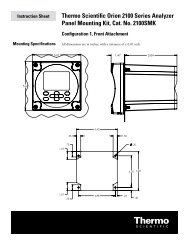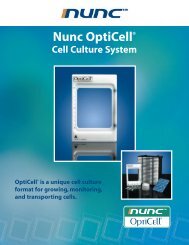Thermo Scientific Orion 2110XP Ammonia Analyzer
Thermo Scientific Orion 2110XP Ammonia Analyzer
Thermo Scientific Orion 2110XP Ammonia Analyzer
You also want an ePaper? Increase the reach of your titles
YUMPU automatically turns print PDFs into web optimized ePapers that Google loves.
Description ofBasic ControlsChapter III <strong>Analyzer</strong> OperationBAt Ch 1DCt Ch 2Ch 1 statusCh 2 statusFigure III-1FaceplateEFParameter Location on Display Options DefaultA Mode Indicator Top right corner of displayHOLD, CAL, SETUP, MEASURE,DIAGNOSTICMEASUREBMarquee Display Top left corner of display <strong>Analyzer</strong> provides prompts for operatorusing the scrolling messageTemperature Display Celsius In the measure mode, if an ATC probeis connected the default is the actualmeasured temperature and if no ATCprobe is connected the default is 25 °CCMain Data Display Middle line and bottom line of display ISE board: concentrationpH/mV board: pH or mVConductivity board: conductivity,resistivity, salinity, concentration or TDSDepends on type of board installed andselected measurement parameterDMeasurement UnitsLeft and right side of middle andbottom display linesISE board: ppm or ppb, auto-rangingpH/mV board: pH or mVConductivity board: µS/cm or mS/cm(conductivity), MΩ-cm (resistivity), SAL1or SAL2 in the marquee (salinity), PCT1or PCT2 in the marquee (concentration)and TDS1 or TDS2 in the marquee (TDS)Depends on type of board installed andselected measurement parameterEChannel 1 StatusIndicatorBelow display screen, to the left ofGreen LED indicates that channel is OKOrange LED indicates a channel warningRed LED indicates a channel failureAt initial installation, the red LEDindicates that the electrode or probeneeds to be installed and calibrated.FChannel 2 StatusIndicatorBelow display screen, to the right ofGreen LED indicates that channel is OKOrange LED indicates a channel warningRed LED indicates a channel failureAt initial installation, the red LEDindicates that the electrode or probeneeds to be installed and calibrated.<strong>Thermo</strong> <strong>Scientific</strong> <strong>Orion</strong> <strong>2110XP</strong> <strong>Ammonia</strong> <strong>Analyzer</strong> User GuideIII-1