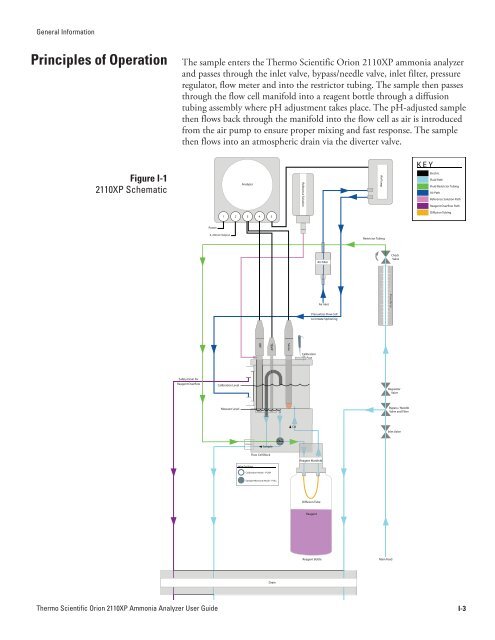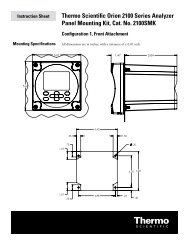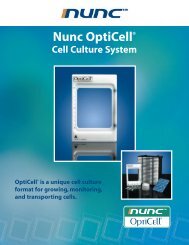Thermo Scientific Orion 2110XP Ammonia Analyzer
Thermo Scientific Orion 2110XP Ammonia Analyzer
Thermo Scientific Orion 2110XP Ammonia Analyzer
Create successful ePaper yourself
Turn your PDF publications into a flip-book with our unique Google optimized e-Paper software.
General InformationPrinciples of OperationThe sample enters the <strong>Thermo</strong> <strong>Scientific</strong> <strong>Orion</strong> <strong>2110XP</strong> ammonia analyzerand passes through the inlet valve, bypass/needle valve, inlet filter, pressureregulator, flow meter and into the restrictor tubing. The sample then passesthrough the flow cell manifold into a reagent bottle through a diffusiontubing assembly where pH adjustment takes place. The pH-adjusted samplethen flows back through the manifold into the flow cell as air is introducedfrom the air pump to ensure proper mixing and fast response. The samplethen flows into an atmospheric drain via the diverter valve.K E YFigure I-1<strong>2110XP</strong> Schematic<strong>Analyzer</strong>Reference SolutionAir PumpElectricFluid PathFluid Restrictor TubingAir PathReference Solution PathReagent Overflow PathDiffusion Tubing1 2 3 4 5Power4-20mA OutputRestrictor TubingAir FilterCheckValveAir InletFlow MeterPressurizes Flow Cellto Initiate SiphoningSenseTEMPREFCalibrationPortSafety Drain forReagent OverflowCalibration LevelRegulatorValveMeasure LevelBypass / NeedleValve and FilterCalInlet ValveSampleValveFlow Cell BlockReagent ManifoldValve PositionsCalibration Mode - PUSHSample/Measure Mode - PULLDiffusion TubeReagentReagent BottleMain FeedDrain<strong>Thermo</strong> <strong>Scientific</strong> <strong>Orion</strong> <strong>2110XP</strong> <strong>Ammonia</strong> <strong>Analyzer</strong> User GuideI-3