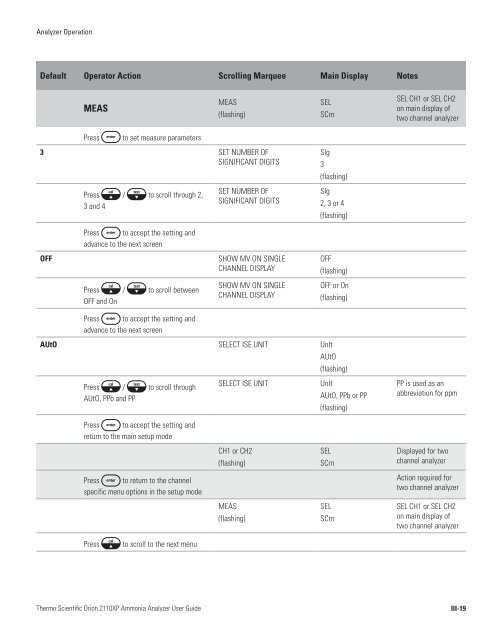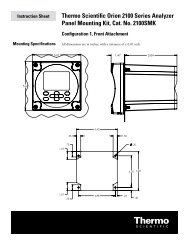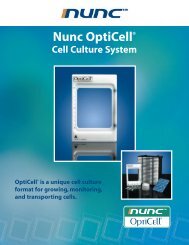Thermo Scientific Orion 2110XP Ammonia Analyzer
Thermo Scientific Orion 2110XP Ammonia Analyzer
Thermo Scientific Orion 2110XP Ammonia Analyzer
Create successful ePaper yourself
Turn your PDF publications into a flip-book with our unique Google optimized e-Paper software.
<strong>Analyzer</strong> OperationDefault Operator Action Scrolling Marquee Main Display NotesMEASMEAS(flashing)SELSCrnSEL CH1 or SEL CH2on main display oftwo channel analyzerPressto set measure parameters3 SET NUMBER OFSIGNIFICANT DIGITSPress / to scroll through 2,3 and 4SET NUMBER OFSIGNIFICANT DIGITSSIg3(flashing)SIg2, 3 or 4(flashing)Press to accept the setting andadvance to the next screenOFFSHOW MV ON SINGLECHANNEL DISPLAYOFF(flashing)Press / to scroll betweenOFF and OnSHOW MV ON SINGLECHANNEL DISPLAYOFF or On(flashing)Press to accept the setting andadvance to the next screenAUtO SELECT ISE UNIT UnItPress / to scroll throughAUtO, PPb and PPSELECT ISE UNITAUtO(flashing)UnItAUtO, PPb or PP(flashing)PP is used as anabbreviation for ppmPress to accept the setting andreturn to the main setup modeCH1 or CH2(flashing)SELSCrnDisplayed for twochannel analyzerPress to return to the channelspecific menu options in the setup modeAction required fortwo channel analyzerMEAS(flashing)SELSCrnSEL CH1 or SEL CH2on main display oftwo channel analyzerPressto scroll to the next menu<strong>Thermo</strong> <strong>Scientific</strong> <strong>Orion</strong> <strong>2110XP</strong> <strong>Ammonia</strong> <strong>Analyzer</strong> User GuideIII-19