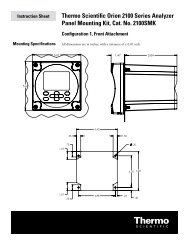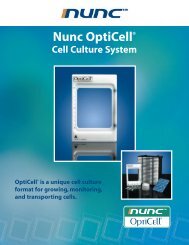Thermo Scientific Orion 2110XP Ammonia Analyzer
Thermo Scientific Orion 2110XP Ammonia Analyzer
Thermo Scientific Orion 2110XP Ammonia Analyzer
You also want an ePaper? Increase the reach of your titles
YUMPU automatically turns print PDFs into web optimized ePapers that Google loves.
CalibrationRinsing the Flow CellWarning: Be sure to follow the procedure for rinsing the flow cell.DCBA50403020101. Open the sample inlet valve, see A .• Position the valve with pointed end facing up for open position.2. Open the bypass/needle valve by turning it counterclockwise, see B .• Check for appropriate sample flow.• Adjust pressure regulator if required. See step 3.3. Adjust the knob on the pressure regulator, see C , so the ball in theflow meter indicates the correct flow rate reading, see D . The flowrate should be adjusted to 40 mL/minute.• Pull out the knob to unlock the setting and adjust the flow rate.• Turn the knob clockwise to increase the flow rate.• Turn the knob counterclockwise to decrease the flow rate.• Push in the knob to lock the setting.4. Push in the diverter valve on the flow cell.• Flow cell will begin to fill.5. Flush the flow cell for 10 to 60 minutes. The sample will drain fromthe siphon tube into the siphon drain to the waste.6. Begin a DKA calibration. Refer to Chapter IV, Before Performing aDKA Calibration.Figure IV-2<strong>Thermo</strong> <strong>Scientific</strong> <strong>Orion</strong> <strong>2110XP</strong> <strong>Ammonia</strong> <strong>Analyzer</strong> User GuideIV-3