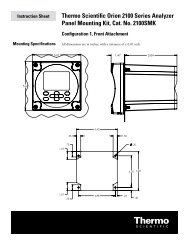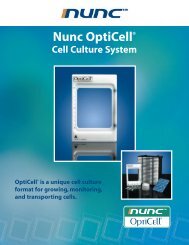Thermo Scientific Orion 2110XP Ammonia Analyzer
Thermo Scientific Orion 2110XP Ammonia Analyzer
Thermo Scientific Orion 2110XP Ammonia Analyzer
Create successful ePaper yourself
Turn your PDF publications into a flip-book with our unique Google optimized e-Paper software.
CalibrationStep Operator Action Scrolling Marquee Main Display Notes10 Perform laboratory analysis on QC sampleand return with results.Actual temperature readingActual concentrationreadingSystem will return tomeasure mode andoperate as normal.CAL and MEASUREappear as mode.11 Press to resume the calibration. HOLD and CAL appearas mode.12 If the calibration password is active, enterthe calibration password as described instep 3.Pressto accept the password.ENTER PASSWORDPASS# # # #13 CH1 or CH2(flashing)CALCHnLDisplayed for twochannel analyzer14Press / to select thechannel that will be calibrated and pressto begin the calibration.CH1 or CH2(flashing)CALCHnLAction required fortwo channel analyzer15Press / to select OFFLand press to accept the setting.OFFL(flashing)CALtYPE16 Enter the concentration value of the QCsample obtained from laboratory analysis:Press to move the decimal pointand set the value as ppm or ppb.Press / to set the first digit.Pressto move to the next digit.Press / to set the values ofthe remaining digits and press tomove through the remaining digits.Pressto save the value.LAB ANALYSIS READYINPUT CONC VALUE FROM LABPRESS ENTER TO CONTINUE ORPRESS EXIT TO ABORTCOnC# # # . #(change flashing digit)17 NEW CALIBRATION EoPRESS ENTER TO ACCEPT ORPRESS EXIT TO ABORTActual Eo valueThe systemwill display therecalculated the E 018 Press . The system will returnto the measure mode.Only MEASUREshould appearas mode.<strong>Thermo</strong> <strong>Scientific</strong> <strong>Orion</strong> <strong>2110XP</strong> <strong>Ammonia</strong> <strong>Analyzer</strong> User GuideIV-16