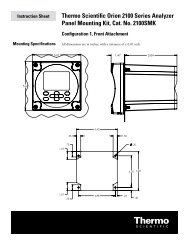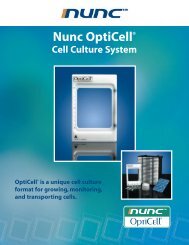Thermo Scientific Orion 2110XP Ammonia Analyzer
Thermo Scientific Orion 2110XP Ammonia Analyzer
Thermo Scientific Orion 2110XP Ammonia Analyzer
Create successful ePaper yourself
Turn your PDF publications into a flip-book with our unique Google optimized e-Paper software.
<strong>Analyzer</strong> OperationStart-Up1. Replace the diffusion tubing if the sample flow was off for more thana few days. Tubing becomes brittle with long-term exposure to thereagent. If the age of the reagent is not known, replace it and note thedate in the maintenance records. Re-install the reagent bottle onthe analyzer.2. Restore sample flow to the analyzer. If necessary, adjust pressure andflow rate through the analyzer to 40 mL/min.3. Remove the protective cap from the reference electrode. Re-install theelectrodes on the analyzer. Be careful not to disconnect the reservoirtubing from the reference electrode sidearm.4. Allow the analyzer to stabilize for approximately 1 hour and thenrecalibrate. Refer to Chapter IV, Performing a DKA Calibration.<strong>Thermo</strong> <strong>Scientific</strong> <strong>Orion</strong> <strong>2110XP</strong> <strong>Ammonia</strong> <strong>Analyzer</strong> User GuideIII-36