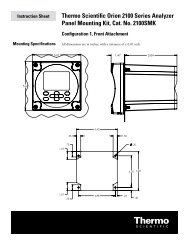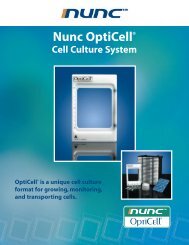Thermo Scientific Orion 2110XP Ammonia Analyzer
Thermo Scientific Orion 2110XP Ammonia Analyzer
Thermo Scientific Orion 2110XP Ammonia Analyzer
Create successful ePaper yourself
Turn your PDF publications into a flip-book with our unique Google optimized e-Paper software.
<strong>Analyzer</strong> OperationDefault Operator Action Scrolling Marquee Main Display NotesALRM (cont’d)1 ppm Set the HI or LO value for rLY1:Pressto move the decimal pointPress / to set the first digitENTER VALUErLY2# # . # #(change flashing digit)Displayed if HI orLO was selectedfor rLY2 inprevious screenPressto move to the next digitPress / to set the values ofthe remaining digits and press tomove through the remaining digitsPress to accept the setting andadvance to the next screenAction requiredif HI or LO wasselected for rLY2in previous screenOFFSELECT CALIBRATION HOLDERROR OR OFFrLY3OFF(flashing)Press / to scroll through OFF,CAL, HOLd and ErrSELECT CALIBRATION HOLDERROR OR OFFrLY3OFF, CAL, HOLd or Err(flashing)Press to accept the setting andreturn to the main setup modeCH1 or CH2(flashing)SELSCrnDisplayed for twochannel analyzerPress to return to the channelspecific menu options in the setup modeAction requiredfor two channelanalyzerALRM(flashing)SELSCrnSEL CH1 or SELCH2 on maindisplay of twochannel analyzerPressto scroll to the next menu<strong>Thermo</strong> <strong>Scientific</strong> <strong>Orion</strong> <strong>2110XP</strong> <strong>Ammonia</strong> <strong>Analyzer</strong> User GuideIII-24