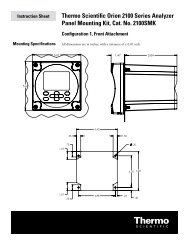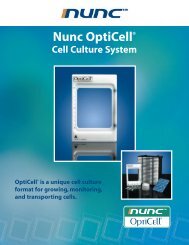Thermo Scientific Orion 2110XP Ammonia Analyzer
Thermo Scientific Orion 2110XP Ammonia Analyzer
Thermo Scientific Orion 2110XP Ammonia Analyzer
You also want an ePaper? Increase the reach of your titles
YUMPU automatically turns print PDFs into web optimized ePapers that Google loves.
<strong>Analyzer</strong> OperationShutdown andStart-Up ProcedureShutdownAir Pump ShutdownThe following steps should be taken if a loss of sample flow is expectedfor more than one day. These procedures will prevent possible build-up ofcaustic reagent vapors in the analyzer.Warning: Be sure to read and observe the following requirements.Danger: Turn off the air pump prior to removing reagent bottle. Theair pump will spatter caustic reagent outward as bottle is removed. Wearrubber gloves and safety goggles to avoid possible injury from reagentresidues in the system.1. To access air pump, press .2. Press / to scroll though parameters until TEST appears inmarquee window.3. Press to access the TEST menu.4. Press / to scroll through the TEST menu until AIr appearsin the main display.5. Press .6. Press / to toggle between On and OFF settings for the airpump power. Select the OFF setting. Changing the air pump setting toOn or OFF will be indicated by a click sound.7. Press to accept the setting and return to the TEST menu.8. Press to return to the measure mode.<strong>Analyzer</strong> Shutdown1. Shut off sample flow prior to the analyzer inlet. Refer to Chapter IV,Flow Regulation.2. Disconnect the power. Refer to Chapter II, Wiring the <strong>Analyzer</strong>.3. Drain the flow cell.4. Remove the reagent bottle and store it in a well-ventilated area such as alaboratory fume hood.5. Carefully pull the ammonia and reference electrodes out of the top ofthe flow cell and let them hang by their connectors.6. Locate the protective cap from reference electrode kit and place it onthe base of the reference electrode to prevent it from drying out.<strong>Thermo</strong> <strong>Scientific</strong> <strong>Orion</strong> <strong>2110XP</strong> <strong>Ammonia</strong> <strong>Analyzer</strong> User GuideIII-35