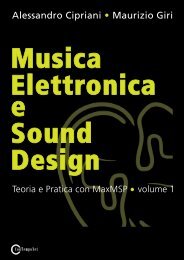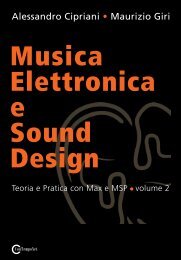programming with max/msp - Virtual Sound
programming with max/msp - Virtual Sound
programming with max/msp - Virtual Sound
You also want an ePaper? Increase the reach of your titles
YUMPU automatically turns print PDFs into web optimized ePapers that Google loves.
1.1<br />
52<br />
Practice<br />
Paragraph 1.1 - First steps <strong>with</strong> Max/MSP<br />
that are connected together is called a patch (a reference to the old world of<br />
analog modular synthesizers that were programmed using physical cable connections<br />
called patch cords).<br />
Let’s look at our first Max/MSP Object and create our first patch.<br />
By clicking on the icon in the upper left corner of the palette, we cause an<br />
object icon to appear where the flashing target had been (seen in Figure 1.2).<br />
Fig.1.2 The object box<br />
The object that appears is a generic object called the object box. It is the object<br />
that we will use most often when patching. Its function depends upon the<br />
name that we give it when we type a string 2 into its interior. Be sure that there<br />
is a flashing vertical cursor inside the object box. 3 Using the mouse, point at<br />
the left edge of the object. You will see a small blue circle appear <strong>with</strong> an equal<br />
sign (‘=’) in it. To call up the Object List, click on the circle. (seen in Figure 1.3).<br />
Fig.1.3 The Object List<br />
2 The word “string” is computer <strong>programming</strong> lingo that refers to a combination of letters and<br />
numbers, such as “print”, “save”, “astringcontainingthenumber1”, or “subsection22”.<br />
3 If there is not a flashing cursor inside of the object box, you can cause it to appear by doubleclicking<br />
on the inside of the object box.<br />
from “Electronic Music and <strong>Sound</strong> Design” Vol. 1 by Alessandro Cipriani and Maurizio Giri<br />
© ConTempoNet 2010 - All rights reserved