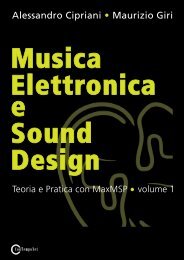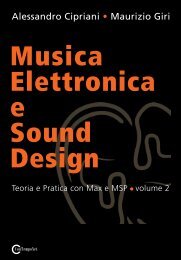programming with max/msp - Virtual Sound
programming with max/msp - Virtual Sound
programming with max/msp - Virtual Sound
You also want an ePaper? Increase the reach of your titles
YUMPU automatically turns print PDFs into web optimized ePapers that Google loves.
1.1<br />
58<br />
Practice<br />
Paragraph 1.1 - First steps <strong>with</strong> Max/MSP<br />
When this file opens, you will see that we have added new objects to the<br />
original patch. The new objects on the left, in which you can see numerical<br />
values, are called number~ objects, and they show, via the value that they<br />
display, a snapshot of the signal that they are receiving. The larger rectangular<br />
objects on the right are called scope~ objects, 13 which act as oscilloscopes on<br />
which it is possible to view an incoming signal as graphic waveform. The object<br />
[p gain_to_amp] and the object that is connected to its outlet (which is called<br />
a flonum or a float number box) are used to view exactly how much gain~ is<br />
being applied to amplify or attenuate the signal.<br />
Once again, start the patch by clicking on the ezdac~, and observe the numbers<br />
changing in the number~ object high on the left. These numbers are being produced<br />
by the cycle~ object and, if we observe them for a bit, we can see that<br />
their values, both positive and negative, fall between 1 and -1. On the upper right<br />
side we can see the scope~ object displaying the same numbers in graphical<br />
form; the upper half of its panel corresponds to positive numbers, and the lower<br />
half to negative numbers. In the scope~ panel, hundreds of different elements are<br />
shown, visualized as a sequence of points, rather than the single number shown by<br />
the number~ object. The points fall very close to each other on the screen, and so<br />
they appear as a solid curve. The elements that they represent, the numbers themselves,<br />
are called samples in the terminology of digital music. And the line made<br />
from these sample values, as they undulate high and low across the oscilloscope<br />
panel, is precisely the sinusoidal wave produced by the cycle~ object.<br />
The patch also contains a second number~ and a second scope~, each connected<br />
to the gain~ object. These objects should be displaying the number 0<br />
and a flat line (which is, of course, a sequence of zeros), because the volume<br />
fader is at its lowest setting, resulting in a volume of 0. If we move the gain~<br />
fader upwards, we should see number~ begin to display values that start out<br />
very small and gradually grow larger as the volume rises, and at the same time,<br />
the flat line of the lower scope~ should begin its undulation and assume the<br />
same look as the other scope~. We can infer from this that gain~ is controlling<br />
the amplitude of the signal– the more we raise the fader, the greater the<br />
amplitude of the oscillations becomes. If we go too far, and raise the value of<br />
the gain~ fader to be close to its <strong>max</strong>imum setting, we see number~ begin to<br />
exceed the amplitude limits of 1 and -1, and the waveform on the oscilloscope<br />
becomes clipped. More important than these visual clues, you should be able<br />
to actually hear the sound change, as it becomes distorted.<br />
We can draw some conclusions from what we’ve seen:<br />
1) The cycle~ object produces a sequence of digital values that follow the pattern<br />
of a (co)sine wave.<br />
13 The objects number~ and scope~ can be found, like the first objects, on the palette. If you<br />
want to create new number~ and scope~ objects in your patch and don’t want to use the palette,<br />
you can always use the trick that we demonstrated above: take an object box and type the name of<br />
the desired object into its interior. We will see later how to make searching for icons easier.<br />
from “Electronic Music and <strong>Sound</strong> Design” Vol. 1 by Alessandro Cipriani and Maurizio Giri<br />
© ConTempoNet 2010 - All rights reserved