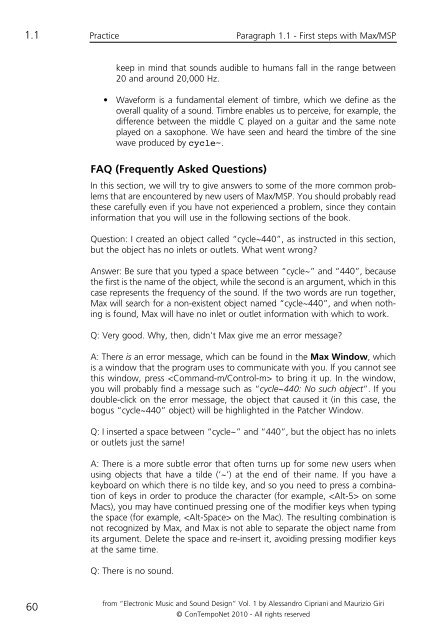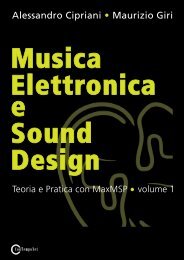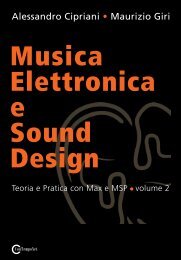programming with max/msp - Virtual Sound
programming with max/msp - Virtual Sound
programming with max/msp - Virtual Sound
You also want an ePaper? Increase the reach of your titles
YUMPU automatically turns print PDFs into web optimized ePapers that Google loves.
1.1<br />
60<br />
Practice<br />
Paragraph 1.1 - First steps <strong>with</strong> Max/MSP<br />
keep in mind that sounds audible to humans fall in the range between<br />
20 and around 20,000 Hz.<br />
• Waveform is a fundamental element of timbre, which we define as the<br />
overall quality of a sound. Timbre enables us to perceive, for example, the<br />
difference between the middle C played on a guitar and the same note<br />
played on a saxophone. We have seen and heard the timbre of the sine<br />
wave produced by cycle~.<br />
FAQ (Frequently Asked Questions)<br />
In this section, we will try to give answers to some of the more common problems<br />
that are encountered by new users of Max/MSP. You should probably read<br />
these carefully even if you have not experienced a problem, since they contain<br />
information that you will use in the following sections of the book.<br />
Question: I created an object called “cycle~440”, as instructed in this section,<br />
but the object has no inlets or outlets. What went wrong?<br />
Answer: Be sure that you typed a space between “cycle~” and “440”, because<br />
the first is the name of the object, while the second is an argument, which in this<br />
case represents the frequency of the sound. If the two words are run together,<br />
Max will search for a non-existent object named “cycle~440”, and when nothing<br />
is found, Max will have no inlet or outlet information <strong>with</strong> which to work.<br />
Q: Very good. Why, then, didn’t Max give me an error message?<br />
A: There is an error message, which can be found in the Max Window, which<br />
is a window that the program uses to communicate <strong>with</strong> you. If you cannot see<br />
this window, press to bring it up. In the window,<br />
you will probably find a message such as “cycle~440: No such object”. If you<br />
double-click on the error message, the object that caused it (in this case, the<br />
bogus “cycle~440” object) will be highlighted in the Patcher Window.<br />
Q: I inserted a space between “cycle~” and “440”, but the object has no inlets<br />
or outlets just the same!<br />
A: There is a more subtle error that often turns up for some new users when<br />
using objects that have a tilde (‘~’) at the end of their name. If you have a<br />
keyboard on which there is no tilde key, and so you need to press a combination<br />
of keys in order to produce the character (for example, on some<br />
Macs), you may have continued pressing one of the modifier keys when typing<br />
the space (for example, on the Mac). The resulting combination is<br />
not recognized by Max, and Max is not able to separate the object name from<br />
its argument. Delete the space and re-insert it, avoiding pressing modifier keys<br />
at the same time.<br />
Q: There is no sound.<br />
from “Electronic Music and <strong>Sound</strong> Design” Vol. 1 by Alessandro Cipriani and Maurizio Giri<br />
© ConTempoNet 2010 - All rights reserved